
Starting or stopping a node is different than starting or stopping a node agent. This article describes how to stop or start a node agent. Refer to this article to stop or start a node. If you are not familiar with what a node is, or what the different between a node and a node agent is, refer to understanding the difference between a node and a node agent in WebSphere.
DMGR
In the dmgr, navigate to System administration > Node agents, select the node agent you want to stop, and select Stop.
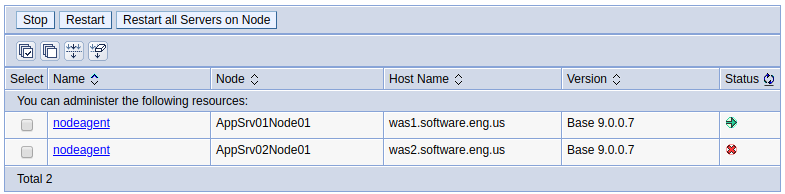
Stopping a node agent in the dmgr will not stop the node, the JVMs in the node, or the apps in the JVMs. Stopping the node in the dmgr simply stops the agent. When the agent is stopped, the dmgr will no longer be able to communicate with the node, but the JVMs and app will continue to run.
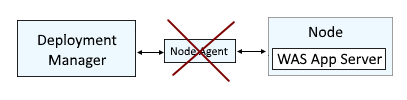
You can also restart the node agent in the dmgr, by navigating to System administration > Node agents, selecting the node agent you want to restart, and selecting Restart. Restarting the node agent will restart both the node agent and the node. This has the added benefit of not stopping the JVMs in the node, thus you will not need to manually start the JVMs in the node after the node and node agent have been restarted.
Start node agent - Command Line
The startNode.sh (Linux) or startNode.bat (Windows) commands start the node agent. This command starts both the node and the node agent. There is no command line tool that can be used to only start the node agent without also starting the node. Starting a node and node agent will not start the JVMs in the node, thus you will typically start the JVMs in the node after the node and node agent have been started.
${WAS_INSTALL_ROOT}/profiles/profile_name/bin/startNode.sh
The following will be in the node agent startServer.log.
ADMU3000I: Server nodeagent open for e-business; process id is 12345
The following will be in the node agent and dmgr SystemOut.log.
ASND0002I: Detected server nodeagent started on node your_node
Stop node agent - Command Line
The stopNode.sh (Linux) or stopNode.bat (Windows) commands stop the node agent. This command stops both the node and the node agent, which will also stop the JVMs in the node. There is no command line tool that can be used to only stop the node agent without also stoping the node.
${WAS_INSTALL_ROOT}/profiles/profile_name/bin/stopNode.sh
The following will be in the node agent stopServer.log.
ADMN1020I: An attempt is made to stop the nodeagent server. (User ID = john.doe)
. . .
ADMU4000I: Server nodeagent stop completed.
The following will be in the node agent SystemOut.log.
WSVR0024I: Server nodeagent stopped
The following will be in the dmgr SystemOut.log.
ASND0003I: Detected server nodeagent stopped on node your_node
Did you find this article helpful?
If so, consider buying me a coffee over at 