
Starting or stopping a node is different than starting or stopping a node agent. This article describes how to stop or start a node. Refer to this article to stop or start a node agent. If you are not familiar with what a node is, or what the different between a node and a node agent is, refer to understanding the difference between a node and a node agent in WebSphere.
You can only start or stop a node after the node has been federated into the dmgr. If you attempt to use the startNode.sh (Linux), startNode.bat (Windows), stopNode.sh (Linux), or stopNode.bat (Windows) commands before a node has been federated into the dmgr, you will get the following exception. This exception occurs because the "nodeagents" directory is created after the node has been federated into the dmgr.
ADMU0111E: Program exiting with error: java.io.FileNotFoundException:
was_home/profiles/your_profile/config/cells/your_cell/nodes/your_node/servers/nodeagents/server.xml
(No such file or directory)
Think of the node as the wrapper that contains the JVMs, and the JVMs contain the app. If a node is stopped, the JVMs and apps in the node will be stopped. Starting a node, using startNode.sh (Linux) or startNode.bat (Windows) will not start the JVMs in the node. After the node is started, you will then need to start the JVMs in the node.
Dmgr web console
The dmgr contains an option to stop a node, but does not contain an option to start a node. You will need to use the command line to start a node. In the left panel of the WebSphere web console, expand System administration > Nodes, check the node that you want to stop, and select Stop. In this example, the AppSrv02Node01 node has been stopped. Once stopped, the Status displays a question mark icon, because stopping a node actually stops both the node and the node agent.
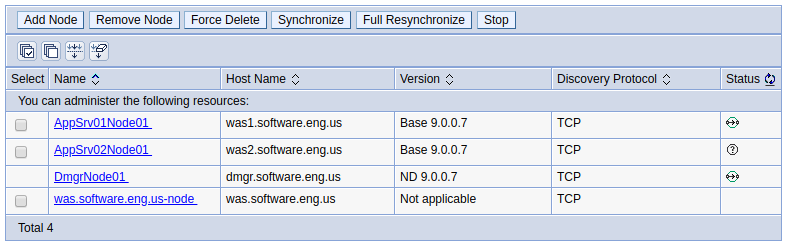
Command Line
There are a number of similar scripts that can be used to start, stop and check the status of WebSphere servers.
- serverStatus
- startServer | stopServer (start / stop application server)
- startManager | stopManager (start / stop network deployment manager)
- startNode | stopNode | syncNode (this article)
The startNode.sh (Linux) or startNode.bat (Windows) commands start the node. If there is a node agent being used for communication between a dmgr and the node, this command will also start the node agent. Starting a node will not start the JVMs in the node, thus you will typically start the JVMs in the node after the node has been started.
AVOID TROUBLE
If you are prompted for a username and password, refer to username password and the soap.client.props sas.client.props ipc.client.props files.
~]# ${WAS_INSTALL_ROOT}/bin/startNode.sh
. . .
ADMU3000I: Server nodeagent open for e-business; process id is 12345
If you have two (or more) profiles, there should be a startNode script for each profile, to only start the nodes with the profile.
${WAS_INSTALL_ROOT}/profiles/your_profile/bin/startNode.sh
The stopNode.sh (Linux) or stopNode.bat (Windows) commands stop the node. If there is a node agent being used for communication between a dmgr and the node, this command will also stop the node agent. Stopping the noe will also stop the JVMs in the node.
~]# ${WAS_INSTALL_ROOT}/profiles/your_profile/bin/stopNode.sh
. . .
ADMU4000I: Server nodeagent stop completed.
Cannot connect to the LDAP server
Be aware that if LDAP is being used as the user's repository, and there is some issue getting the user account that is attempting to start or stop the node from LDAP, you will not be able start or stop the node. The dmgr's SystemOut.log should contain the following exception. Notice in this example that the LDAP user is "john.doe". You will want to engage the LDAP administrator to determine why a connection could not be made to LDAP.
[3/10/19 3:05:20:804 CDT] 00000001 LdapRegistryI AÂ Â SECJ0418I: Cannot connect to the LDAP server ldap://example.com:389
[3/10/19 3:05:20:837 CDT] 00000001 LdapRegistryI E SECJ0352E: Could not get the users matching the pattern john.doe because of the following exception javax.naming.CommunicationException: example.com:389 [Root exception is java.net.ConnectException: Connection refused (Connection refused)]
Did you find this article helpful?
If so, consider buying me a coffee over at 