Eclipse Memory Analyzer (MAT) - Download and install Eclipse Memory Analyzer (MAT) on Windows


by
Jeremy Canfield |
Updated: April 11 2023
| Eclipse Memory Analyzer (MAT) articles
The Eclipse Memory Analyzer (MAT) can be installed in Eclipse, on Windows, or on Linux.
This assumes you have installed Eclipse IDE. In Eclipse, navigate to Help > Eclipse Marketplace. In search, type Memory and install Memory Analyzer. Accept the license and select Finish. When prompted, restart Eclipse.
Once launched, you should get a GUI that looks something like this.
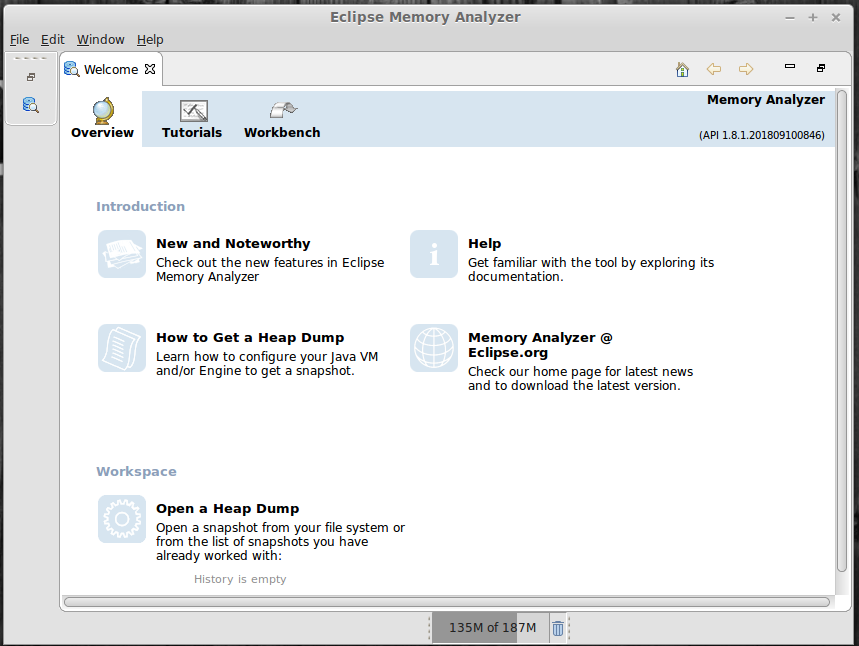
Did you find this article helpful?
If so, consider buying me a coffee over at 