
If you don't know what a checkpoint is, check out our getting started article.
There are two types of checkpoints, a full checkpoint and a partial checkpoint (also known as a delta checkpoint). This article describes how to create a partial (delta) checkpoint and how to restore a delta checkpoint. A delta checkpoint is a copy of only the files that were recently changed.
Automatically create delta checkpoints
- In the WebSphere admin console, select System administration > Extended Repository Service.
- Select Repository Checkpoints.
- Check Enable automatic repository checkpoints.
- Select OK.
By default, the automatic checkpoint depth is 5, which means that only the 5 most current checkpoints will be retained.

After enabling automatic checkpoints, Delta checkpoints will be created automatically each time the master configuration is changed. For example, let's consider a simple change. Let's say an application servers max heap is increased from 256 MB to 512 MB. When this change is made, there will be a message in the admin console prompting you to save the change to the master configuration. Selecting save will commit the change to the master configuration and a new delta checkpoint will be created.
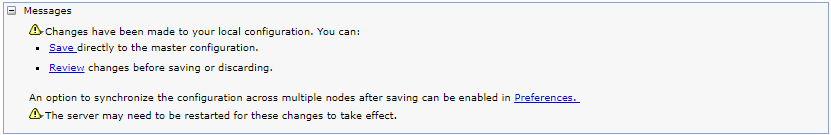
In this example, at System administration > Extended Repository Service > Repository Checkpoints, there are two Delta checkpoints, where each Delta checkpoint represents a change that was made to the master configuration.
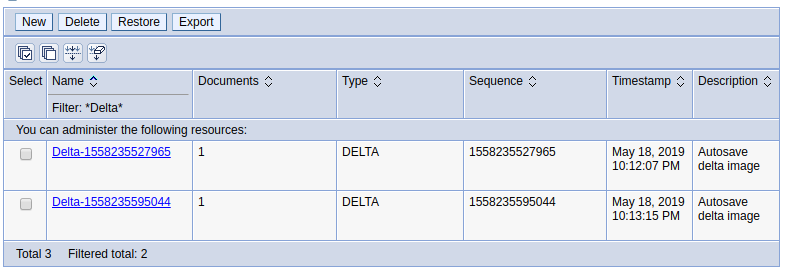
Selecting a Delta checkpoint will display the files that were changed. In this example, the server.xml file was changed when the application server's max heap was modified. It's important to recongize that the copy of the file in the checkpoint is the file before the change was made. In this example, the file would have a max heap of 128 MB, as this was the configuration before the change was made. On the server, the copy of the file before the change was made will be located at ${WAS_INSTALL_ROOT}/profiles/your_profile/checkpoints/your_checkpoint/server.xml. Likewise, ${WAS_INSTALL_ROOT}/profiles/your_profile/config/cells/your_cell/repository/checkpoints/your_checkpoint/checkpoint.xml will contain XML that identifies that the server.xml file was changed. The checkpoint.xml file is what is known as the metadata file.
Notice this checkpoint contains 1 file that was changed, whereas a full checkpoint will contain hundreds of files. There are some serious advantages here. It's easier to recongize what was changed, and it takes much less disk space to store a Delta checkpoint.
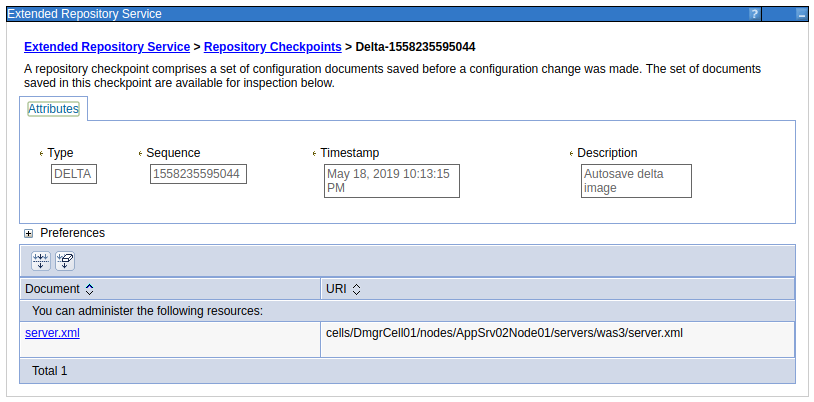
We can return the application server's max heap to 128 MB by selecting the Delta checkpoint and selecting restore.
Often, you don't know what changed in the master configuration. Not to worry. Delta checkpoints can also be used to determine what changed.
Did you find this article helpful?
If so, consider buying me a coffee over at 