IBM WebSphere - Create a security domain


by
Jeremy Canfield |
Updated: March 08 2020
| IBM WebSphere articles
If you are not familiar with security domains, check out our getting started article. Follow these steps to create a security domain.
- In the WebSphere admin console, navigate to Security > Security domains.
- Select New.
- Give the security domain a name and description and select OK.
- Select Save.
In this example, a security domain named testingSD has been created.
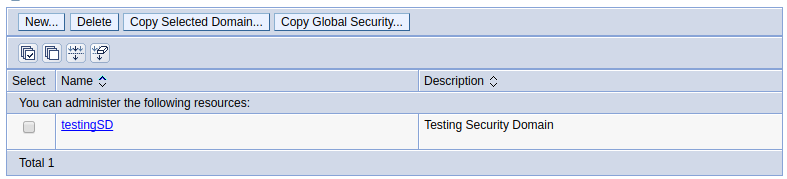
Next, you will typically apply attributes to the security domain.
Did you find this article helpful?
If so, consider buying me a coffee over at 