
Let's say you have a Java app deployed to a WebSphere application server, and the application is requested by navigating to http://www.example.com/. In the WebSphere admin console, navigate to Monitoring and Tuning > Performance Viewer > Current activity > your application server > Summary Reports > Servlets to view the pages being requested. Be aware that it may take a few moments for the Servlets report to show the pages being requested. Here is an example of the Servlets report after I requested a few pages from my FreeKB.war application.
One glaring issue here is that the page requests will only be captured after you've navigated to the Servlets report, which means the historial requests back in time are not captured, making this an unreliable tool when responding to some issue.
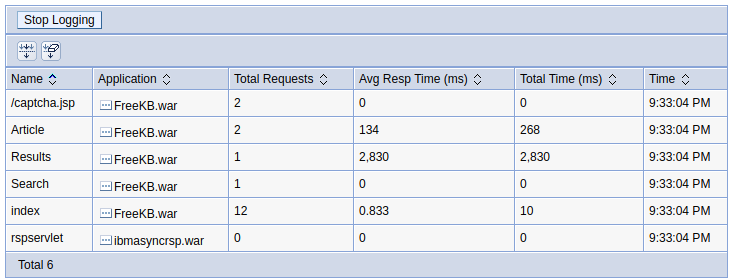
It is also noteworthy that the following event will be captured in the application server log (SystemOut.log or HPEL) the first time a page in the application is requested. Even if you bump logging all the way up to finest, only the first request for a page will be recorded. In this example, the /Article page was requested. However, subsequent requests for the page will not be recorded in the application server log, thus the application server log is not a reliable source for viewing page requests.
SRVE0242I: [freeKB] [/] [Article]: Initialization successful.
If you've configured an IBM IHS web server to forward requests to the application server, the web servers access log will capture each request for a page, making this the most reliable way to view the pages being requested.
10.4.34.56 - - [26/Jul/2019:21:13:17 -0500] "GET /Article HTTP/1.1" 200 8074 96371 example.com:9080 +
Did you find this article helpful?
If so, consider buying me a coffee over at 