
This assumes you have already done the following:
- Installed IHS web server
- Installed the web server plugin (plugin-cfg.xml) package
- Added IHS web server to the dmgr
- Configure applications to use one or more application servers and the IHS web server
- Generated the plugin-cfg.xml file
Round Robin
Let's say you have an application that is configured to use your IHS web server (was.software.eng.us in this example) and two (or more) application servers in a static cluster or dynamic cluster (cluster01 in this example).
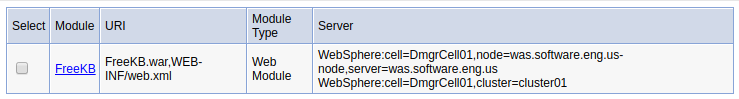
As requests come into the IHS web server, Round Robin would ensure that requests are evenly distributed to the application servers in the cluster.
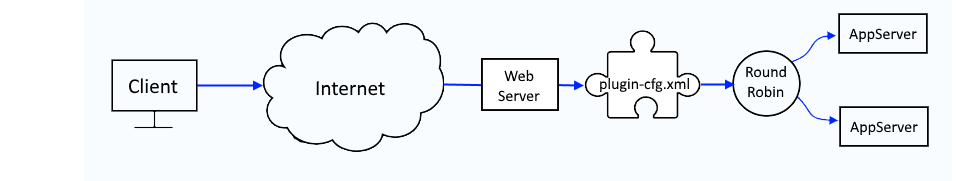
In the WebSphere admin console, navigate to Servers > Server types > Web servers > your web server > Plug-in properties > Request routing. By default, Round Robin will be selected.
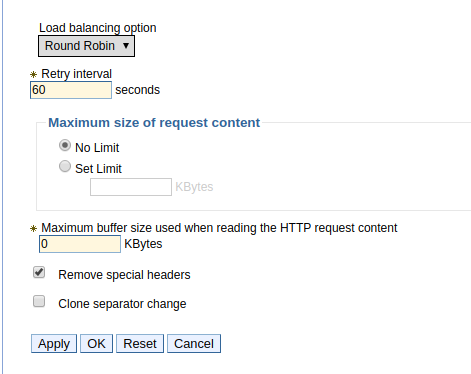
Likewise, the ${WAS_INSTALL_ROOT}/profiles/your_profile/config/cells/your_cell/nodes/your_node/servers/your_server/plugin-cfg.xml file will have the same configurations as shown in the dmgr.
<ServerCluster
CloneSeparatorChange="false"
GetDWLMTable="true"
IgnoreAffinityRequests="false"
LoadBalance="Round Robin"
Name="Cluster1"
PostBufferSize="0"
PostSizeLimit="-1"
RemoveSpecialHeaders="true"
RetryInterval="60"
ServerIOTimeoutRetry="-1">
multiple plugin-cfg.xml files
Be aware that there is a global plugin-cfg.xml file on the dmgr, located at:
${WAS_INSTALL_ROOT}/profiles/your_profile/config/cells/plugin-cfg.xml
However, the Request Routing page in the WebSphere admin console would update the server specific plugin-cfg.xml, located at:
${WAS_INSTALL_ROOT}/profiles/your_profile/config/cells/your_cell/nodes/your_node/servers/your_server/plugin-cfg.xml
Did you find this article helpful?
If so, consider buying me a coffee over at 