
A Docker image contains the code used to create a Docker container, such as creating a Nginx web server, or a mySQL server, or a home grown app, and the list goes on. In this way, an image is like a template used to create a container. An image is kind of like a virtual machine, but much more light weight, using significantly less storage a memory (containers are usually megabytes in size).
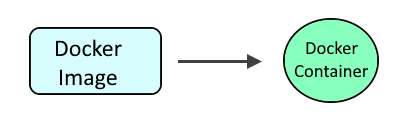
The docker pull command can be used to pull down the latest php:fpm (PHP FastCGI Process Manager) image.
~]# docker pull php:fpm
fpm: Pulling from library/php
7d63c13d9b9b: Pull complete
24b15dfd3cfa: Pull complete
64625c2e355f: Pull complete
275a8dd8f358: Pull complete
81fbedc21ad7: Pull complete
b77455c8d23c: Pull complete
830945a67cf9: Pull complete
6e9a76abba82: Pull complete
ad9de84c1974: Pull complete
4499bfd4d562: Pull complete
Digest: sha256:8ddeb25c4775d62d9d10eed2d9fb30e028ce28033ef7775e5549e2d45062d975
Status: Downloaded newer image for php:fpm
docker.io/library/php:fpm
If you need to add additional features, such as mysqli and pdo, create Dockerfile so that the Dockerfile contains something like this.
FROM php:fpm
RUN docker-php-ext-install mysqli pdo pdo_mysql && docker-php-ext-enable mysqli pdo_mysql
Then use the docker build command to create the image.
docker build . --tag php:fpm_mysqli_pdo
The docker images command can be used to display the php:fpm image.
~]# docker images
REPOSITORY TAG IMAGE ID CREATED SIZE
php fpm e1e7baffe8db 2 weeks ago 461MB
The following command can then be used to create and start the ngninx container. Let's break down this command.
- The docker run command is used to create and start the php container.
- The --detach flag is used to run the container in the background.
- The --name option is used to name the container php.
- The --publish option is used to configure both the Docker server and Samba container to listen on port 9000, which adds a rule to iptables to allow connections between the Docker system and container on port 9000.
- The --restart unless-stopped option is used so that the container is started if the Docker server is restarted
- The php:fpm image is us.
docker run --detach --name php-fpm --publish 9000:9000 --restart unless-stopped php:fpm
The docker container ls command can be used to ensure the container is running.
~]# docker container ls
CONTAINER ID IMAGE COMMAND CREATED STATUS PORTS NAMES
71ed97f1b614 php:fpm "docker-php-entrypoi…" 5 seconds ago Up 4 seconds 0.0.0.0:9000->9000/tcp, :::9000->9000/tcp php-fpm
The docker logs command should return something like this.
~]# docker logs php-fpm
[08-Nov-2021 07:56:54] NOTICE: fpm is running, pid 1
[08-Nov-2021 07:56:54] NOTICE: ready to handle connections
The iptables command with the --list and --numeric options can be used to validate that connections are allowed to the PHP FPM container on port 9000.
~]# iptables --list --numeric
Chain INPUT (policy ACCEPT 110 packets, 9880 bytes)
target prot opt source destination
ACCEPT all -- 0.0.0.0./0 172.17.0.3 tcp dpt:9000
Did you find this article helpful?
If so, consider buying me a coffee over at 