
If you are not familiar with logging on the Broadcom API Gateway, refer to Getting Started with Logging on the Broadcom API Gateway.
The default log level is INFO, which means that events at log level INFO, WARNING and SEVERE will be appended to the logs. For example, here are logs showing events at both INFO and WARNING.
~]# cat /opt/SecureSpan/Gateway/node/default/var/logs/ssg_0_0.log
2021-01-07T03:23:51.262-0600 WARNING 420 com.l7tech.server.message: Message processed successfully
2021-01-07T03:23:51.381-0600 INFO 243 com.l7tech.server.message: Processing request for service: App1 [/app001]
The audit.detailThreshold cluster wide property can be used to define the log level. If you are not familiar with cluster wide properties, refer to Getting Started with Cluster Wide Properties on the Broadcom API Gateway. In this example, the audit.detailThreshold cluster wide property is set to WARNING, so that events at log level WARNING and SEVERE are appended to the logs.
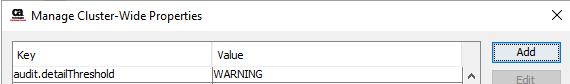
Here are the possible log levels.
- FINEST
- FINER
- FINE
- CONFIG
- INFO
- WARNING
- SEVERE
- ALL
- OFF
Did you find this article helpful?
If so, consider buying me a coffee over at 