
If you are not familiar with the oc command, refer to OpenShift - Getting Started with the oc command.
An OpenShift route or an Ingress route will provide a URL such as http://route001-project001.apps.openshift.example.com:8080 which is used to route a request onto a service, which is then routed onto a pod, and then to the container in the pod, and finally to the application running in the container.
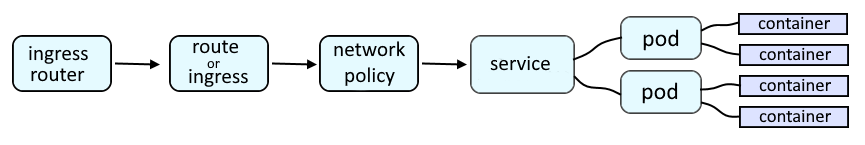
Like this.
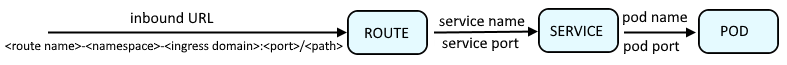
Egress provides a way for an application deployed on OpenShift to access an external URL, such as http://www.example.com.
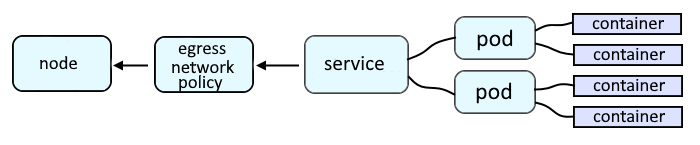
The Ingress Controllers and Ingress Routers are responsible for allowing external requests access to routes/services/pods/apps.
The oc get ingresscontroller command can be used to list the Ingress Controllers which are in the openshift-ingress-operator namespace.
~]$ oc get ingresscontroller --namespace openshift-ingress-operator
NAME AGE
default 360d
external-router 356d
internal-router 356d
The oc get services command can be used to list the Ingress Routers which are in the openshift-ingress namespace.
~]$ oc get services --namespace openshift-ingress
NAME TYPE CLUSTER-IP EXTERNAL-IP PORT(S) AGE
router-internal-default ClusterIP 10.11.12.13 <none> 80/TCP,443/TCP,1936/TCP 423d
router-internal-external-router ClusterIP 10.11.12.13 <none> 80/TCP,443/TCP,1936/TCP 419d
router-internal-internal-router ClusterIP 10.11.12.21 <none> 80/TCP,443/TCP,1936/TCP 419d
router-nodeport-external-router NodePort 10.11.12.24 <none> 80:32080/TCP,443:32443/TCP 419d
router-nodeport-internal-router NodePort 10.11.12.26 <none> 80:31080/TCP,443:31443/TCP 419d
The oc describe service command can be used to display more information about an Ingress Router.
~]$ oc describe service router-internal-default --namespace openshift-ingress
Name: router-internal-default
Namespace: openshift-ingress
Labels: ingresscontroller.operator.openshift.io/owning-ingresscontroller=default
Annotations: service.alpha.openshift.io/serving-cert-secret-name: router-metrics-certs-default
service.alpha.openshift.io/serving-cert-signed-by: openshift-service-serving-signer@1626455578
service.beta.openshift.io/serving-cert-signed-by: openshift-service-serving-signer@1626455578
Selector: ingresscontroller.operator.openshift.io/deployment-ingresscontroller=default
Type: ClusterIP
IP Family Policy: SingleStack
IP Families: IPv4
IP: 172.16.17.18
IPs: 172.16.17.18
Port: http 80/TCP
TargetPort: http/TCP
Endpoints: 10.11.12.13:80,10.11.12.14:80,10.11.12.15:80
Port: https 443/TCP
TargetPort: https/TCP
Endpoints: 10.11.12.13:443,10.11.12.14:443,10.11.12.15:443
Port: metrics 1936/TCP
TargetPort: 1936/TCP
Endpoints: 10.11.12.13:1936,10.11.12.14:1936,10.11.12.15:1936
Session Affinity: None
Events: <none>
Did you find this article helpful?
If so, consider buying me a coffee over at 