
You can access the web console for a variety of different WebSphere products, such as an application server, a network deployment manager (dmgr), a job manager, or an admin agent. There is no web console for a Liberty installation. Technically, the web console is known as the Integrated Solutions Console, and the isclite.ear application is what produces the web console.
The URL for the web console will be the hostname of the server, followed by the HTTP or HTTPS port, followed by /ibm/console. Following are the default HTTP and HTTPS URLs.
If setting up IBM Job Manager, following is the default URL.
If you get something along the lines of this site can't be reached,...
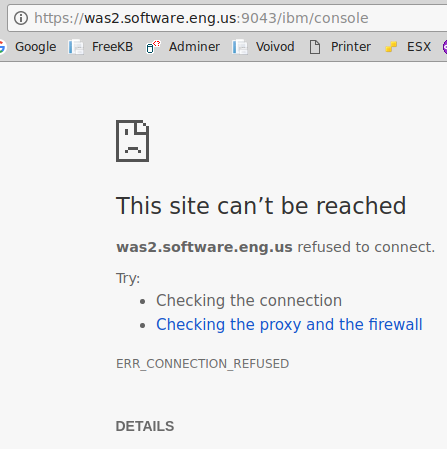
enusre the appropriate service is running.
Your server may be using something other than the default WC_adminhost (HTTP) and WC_adminhost_secure (HTTPS) ports. Check the ${WAS_INSTALL_ROOT}/profiles/your_profile/config/cells/your_cell/nodes/your_node/serverindex.xml file to determine the WC_adminhost (HTTP) and WC_adminhost_secure (HTTPS) ports being used.
<specialEndpoints xmi:id="NamedEndPoint_10" endPointName="WC_adminhost">
<endPoint xmi:id="EndPoint_10" host="*" port="9060">
</specialEndpoints>
<specialEndpoints xmi:id="NamedEndPoint_10" endPointName="WC_adminhost_secure">
<endPoint xmi:id="EndPoint_10" host="*" port="9043">
</specialEndpoints>
Ensure that the HTTP or HTTPS port is open in iptables or firewalld (Linux). Check the was_home/profiles/your_profile_name/properties/portdef.props file to determine the ports being used.
WC_adminhost=9060
WC_adminhost_secure=9043
When accessing the web console, if you are prompted to only provide a User ID and no password, this suggests that the application server or deployment manager is configured to use the local operating system as the source of usernames. In this scenario, use a username from the operating system of the application server or deployment manager.

When accessing the web console, if you are prompted to only provide a User ID and a password, this suggests that the application server or deployment manager is configured to use a federated repository or LDAP as the source of the username and password. In this scenario, use a username and password from LDAP, or a username and password that was created when the federated repository was set up.
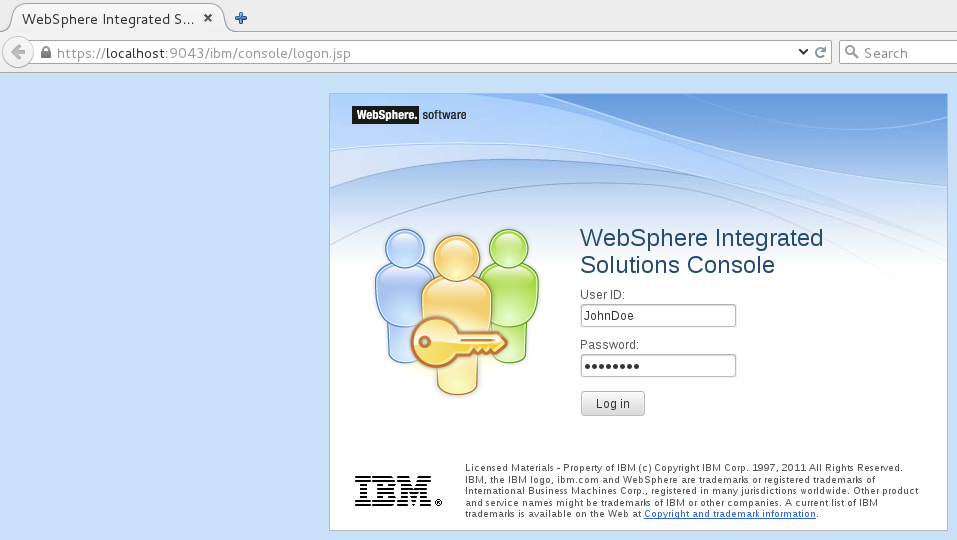
After signing in, the web console should be displayed.
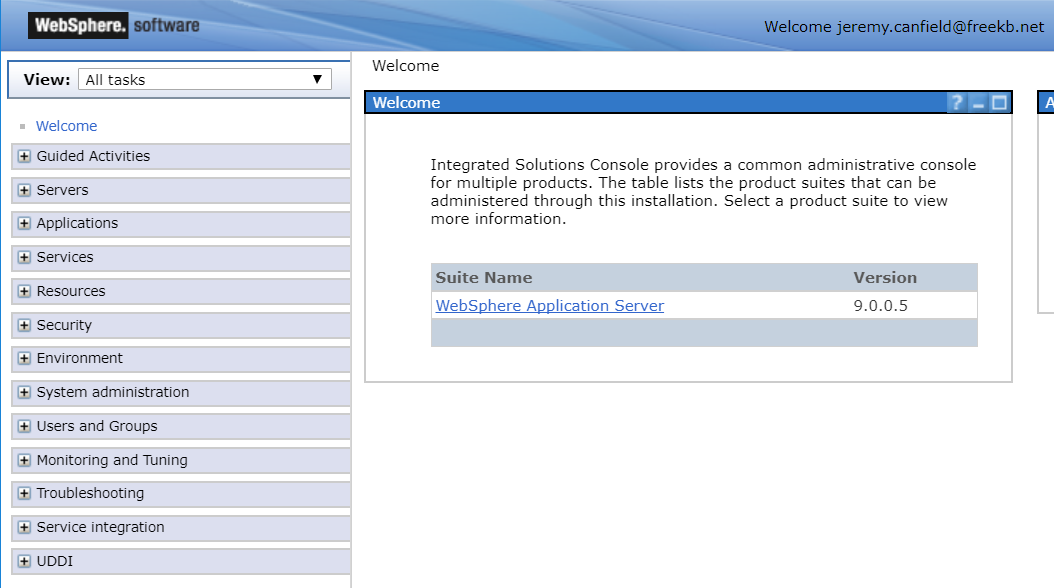
Did you find this article helpful?
If so, consider buying me a coffee over at 