
This assumes you have installed Eclipse IDE.
A number of different IBM tools can be installed in Eclipse. The easist way to install the tools is to navigate to Help > Eclipse Marketplace and to then search the Marketplace for the tool. Following are some IBM tools currently available in the Eclipse Marketplace.
- Garbage Collection and Memory Visualizer
- Health Center
- Interactive Diagnostic Data Explorer (IDDE)
- WebSphere Application Server Migration Toolkit
In search, find the tool and select Install. Accept the license and select Finish. When prompted, restart Eclipse. Select the Open Perspective icon. A pop-up will appear where you can select the tool you want to use.
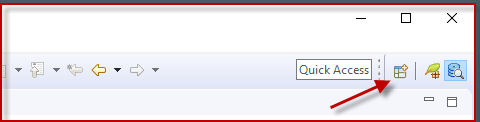
Following are the names of the tools in Eclipse.
- Eclipse Memory Analyzer = Memory Analyzer
- Garbage Collection and Memory Visualizer = GCMV
- Health Center = Highlight one of the many Health Center tools
- Interactive Diagnostic Data Explorer = IDDE
Refer to the following articles for an explanation on how to use each tool.
- Using the Garbage Collection and Memory Visualizer tool
- Using the Health Center tool
- Using the Interactive Diagnostic Data Explorer (IDDE) tool
In this example, the Garbage Collection and Memory Visualizer tool is opened in Eclipse
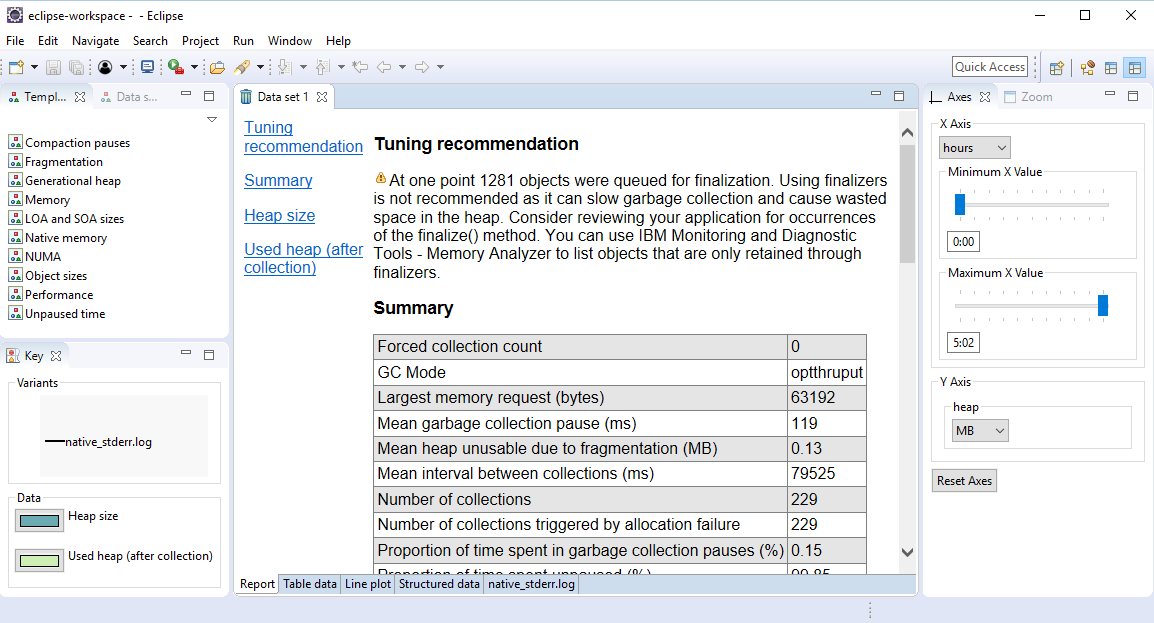
Did you find this article helpful?
If so, consider buying me a coffee over at 