
If you are not familiar with the oc command, refer to OpenShift - Getting Started with the oc command.
A route or an ingress object will provide a URL such as hello-world.apps.openshift.example.com which is used to route a request onto a service, which is then routed onto a pod, and then to the container in the pod, and finally to the application running in the container.
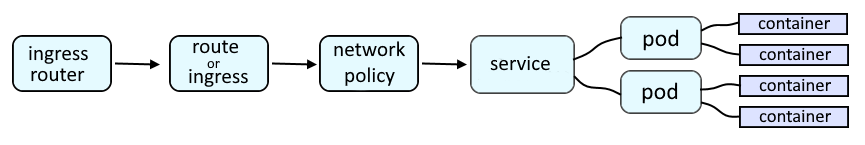
Like this.
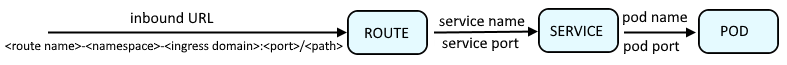
Here is an example of what could be returned by the oc get routes command.
TIP
The -A or --all-namespaces flag can be used to list the routes in every project / namespace.
The -n or --namespace flag can be used to list the routes in a certain project / namespace.
~]# oc get routes
NAME HOST/PORT PATH SERVICES PORT TERMINATION WILDCARD
my-route my-route-my-project.apps.openshift.example.com my-service 8080 reencrypt/Redirect None
The oc describe route command can be used to show more information about a route.
In this example, when a request is submitted to http:/my-route-my-project.apps.openshift.example.com:8080, the request will be forwarded onto the service named "my-service".
When a route is created, the format of the route URL is <route name>-<project/namespace>-<ingress domain>:<port>.
~]# oc describe route my-route
Name: my-route
Namespace: my-project
Created: 7 days ago
Labels: app=my-app
route-type=default
velero.io/backup-name=ef0cd250-04c7-11eb-8fe1-67064a920610-shfm6
velero.io/restore-name=ef0cd250-04c7-11eb-8fe1-67064a920610-t9jf5
openshift.io/backup-registry-hostname=docker-registry.default.svc:5000
openshift.io/backup-server-version=1.11
openshift.io/restore-registry-hostname=image-registry.openshift-image-registry.svc:5000
openshift.io/restore-server-version=1.18
Requested Host: my-route-my-project.apps.openshift.example.com
exposed on router default (host apps.openshift.example.com) 7 days ago
Path: <none>
TLS Termination: reencrypt
Insecure Policy: Redirect
Endpoint Port: prometheus
Service: my-service
Weight: 100 (100%)
Endpoints: <error: endpoints "my-route" not found>
Or, the oc get routes command with the --output json or --output yaml option can be used.
~]$ oc get route my-route --output json
{
"apiVersion": "route.openshift.io/v1",
"kind": "Route",
"metadata": {
"annotations": {
"openshift.io/host.generated": "true"
},
"creationTimestamp": "2022-07-28T01:44:51Z",
"labels": {
"app": "my-app",
"app.kubernetes.io/component": "my-app",
"app.kubernetes.io/instance": "my-app"
},
"name": "my-route",
"namespace": "foo",
"resourceVersion": "446042921",
"uid": "769c8df4-9924-4d0e-a551-f465f1397a66"
},
"spec": {
"host": "my-route-my-project.apps.openshift.example.com",
"port": {
"targetPort": "8080-tcp"
},
"to": {
"kind": "Service",
"name": "my-service",
"weight": 100
},
"wildcardPolicy": "None"
},
"status": {}
}
The --output jsonpath option can be used to print the value of a specific JSON key.
~]$ oc get route my-route --output jsonpath={.spec.host}
my-route-my-project.apps.openshift.example.com
Did you find this article helpful?
If so, consider buying me a coffee over at 