
Let's say you have created a PHP container on Docker, and the /usr/local/docker/images directory is mounted to /var/www/images as a volume in your PHP container.

This article will explain how you can use HTML and PHP to upload files (such as images) to the PHP container and then over to /usr/local/docker/images on the Docker host, which ultimately will make the file (image) available at /var/www/images in the PHP container.
The following command can be used to ensure you have file_uploads = On in your PHP Docker container.
~]$ sudo docker exec php-fpm php -i | grep file_uploads
file_uploads => On => On
HTML
Use the following HTML to create a form that will post the file to file_upload.php.
<form action="file_upload.php" method="post" enctype="multipart/form-data">
<input type="file" name="upload">
<input type="submit">
</form>
In this example, an image of Goofy is selected.
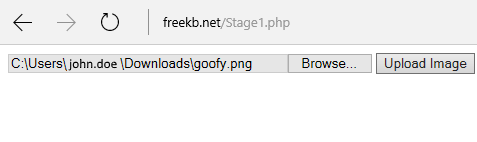
PHP
Let's say file_upload.php contains the following. Since the name key in the HTML is upload and $_FILES variable in your PHP must also be upload.
<?php
$file = $_FILES["upload"]["name"];
$temp_file = $_FILES["upload"]["tmp_name"];
$remote_file = "/usr/local/docker/images/$file";
?>
The tmp_name key will contain something like /tmp/php8AADgm5fzds in the PHP Docker container, not on the Docker host, where /tmp/php8AADgm5fzds is the file that was uploaded (goofy.png in this example). The goal here is to copy the temp file (/tmp/php8AADgm5fzds) from the PHP container to the Docker host.
The ssh2_connect and ssh2_auth_password or ssh2_auth_pubkey_file and ssh2_scp_send functions can be used to copy the temp file (/tmp/php8AADgm5fzds) from the PHP container to the Docker host. Of course, this assumes that your can make an SSH connection to your Docker system using basic authentication (username, password) or using a public/private key pair (passwordless authentication).
<?php
$connection = ssh2_connect("your docker server hostname or ip address", 22);
if (!$connection) {
echo "<span style='font-size: 14px'>ssh2_connect failed</span>";
exit();
}
$username = "john.doe";
$password = "itsasecret";
$authenticate = ssh2_auth_password($connection, $username, $password);
if (!$authenticate) {
echo "<span style='font-size: 14px'>ssh2_auth failed</span>";
exit();
}
if (!ssh2_scp_send($connection, $temp_file, $remote_file, 0644)) {
echo "ssh2_scp_send failed";
exit();
}
ssh2_exec($connection, 'exit');
?>
Did you find this article helpful?
If so, consider buying me a coffee over at 