
This diagram illustrates the systems that are typically used to parse log data on OpenShift. Fluentd collects the log data from the containers and passes the log data onto Elastic Search. Optionally, Kibana can be used as a tool that may make it easier to visualize the logs.
This is similar to the ELK stack (Elastic Search, Logstash, Kibana), but would actually be the EFK stack (Elastic Search, Fluentd, Kibana).
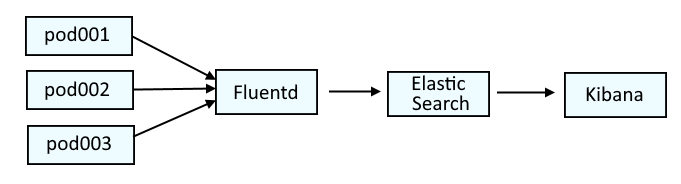
If you are not familiar with the oc command, refer to OpenShift - Getting Started with the oc command.
The es_util command or cURL can be used to do something in an Elastic Search pod
The oc get pods command can be used to list the Elastic Search pods in the openshift-logging project.
~]$ oc get pods --namespace openshift-logging
NAME READY STATUS RESTARTS AGE
elasticsearch-cdm-11c6ubcb-1-6888c6fcb9-frlxz 2/2 Running 0 5d5h
elasticsearch-cdm-11c6ubcb-2-6bddf77998-9m28k 2/2 Running 0 5d4h
elasticsearch-cdm-11c6ubcb-3-5955f88f5-mm9c2 2/2 Running 0 5d4h
elasticsearch-im-app-28342275-dkg7m 0/1 Completed 0 4m38s
elasticsearch-im-audit-28342275-nldkt 0/1 Completed 0 4m38s
elasticsearch-im-infra-28342275-b624d 0/1 Completed 0 4m38s
The oc exec and es_util commands can be used to list the Elastic Search Indices.
- v=true includes the column headers
- s=index sorts the output on the index column
AVOID TROUBLE
Make sure to wrap --query in single or double quotes
oc exec elasticsearch-cdm-mrpf7eom-3-566bd5f5cb-lkdz9 --container elasticsearch --namespace openshift-logging -- es_util --query="_cat/indices?v=true&s=index"
Or like this, using curl.
oc exec elasticsearch-cdm-11c6ubcb-1-6888c6fcb9-frlxz --container elasticsearch --namespace openshift-logging -- curl -tls1.2 --silent --insecure --cert /etc/elasticsearch/secret/admin-cert --key /etc/elasticsearch/secret/admin-key https://localhost:9200/_cat/indices?v=true&s=index
Something like this should be returned. Notice this includes docs.count, the number of documents in each indice.
health status index uuid pri rep docs.count docs.deleted store.size pri.store.size
green open .kibana_1 yWqI104cS9-xUnjZKOoq5A 1 1 1 0 7.7kb 3.8kb
green open .kibana_1355826620_clusteradmin_1 kSndd4NFRE6VMcPGsL-mQQ 1 1 1 0 7.4kb 3.7kb
green open .kibana_1933325657_johndoe_1 I8KdZUWxT7uGOr66h54r1g 1 1 1 0 7.4kb 3.7kb
green open .kibana_1933326582_janedoe_1 6bAstQaKRdGMm1Oku0cTXg 1 1 1 0 7.4kb 3.7kb
green open .security yQpaTn4PS1aiH1TCnbetIg 1 1 6 0 40kb 20kb
yellow open app-005316 uQ7oQRrUQWeW98-2k_pGig 3 1 229533 0 180.6mb 180.6mb
yellow open app-005317 -TlcgrcXQJ6H0c6lxDEUrQ 3 1 354241 0 264.4mb 264.4mb
yellow open app-005318 ct1A4b7QS5iFDdKkBl53Ng 3 1 161985 0 131.1mb 131.1mb
yellow open app-005319 NpYf1mVhTr6KJ38PKDqxlw 3 1 325033 0 226mb 226mb
yellow open app-005320 Dl522cpDTM2nDdzV71L5Ww 3 1 196181 0 133.8mb 133.8mb
yellow open app-005321 Qr6wIWJSQKOBQFClyecTsQ 3 1 227706 0 171.7mb 171.7mb
yellow open app-005322 vpnUWoPqQqyA7GaL6vJHsw 3 1 372373 0 247.6mb 247.6mb
red open app-005323 tH8ASWxqRbia0oGg6EZcRA 3 1
yellow open audit-008447 eKR1N2fqSg-g9aj8qpd8tw 3 1 0 0 783b 783b
yellow open audit-008448 tnY1oaCPQWC0x3e2p-ZrKw 3 1 0 0 783b 783b
yellow open audit-008449 yC7MAkElQWqc26cfXPb01w 3 1 0 0 783b 783b
yellow open audit-008450 1e-0nL75RI-c4HJySQcFWw 3 1 0 0 783b 783b
yellow open audit-008451 vXzUXyqsQWKYGLhlXoZ0lQ 3 1 0 0 783b 783b
yellow open audit-008452 flXMHxhZSVq_qEvabV9nMg 3 1 0 0 783b 783b
yellow open audit-008453 aq0GCCaCTRmr_kCHm3TwCw 3 1 0 0 783b 783b
red open audit-008454 z6S8C4DfTyuAFHB3yAk79w 3 1
green open infra-008217 XhZYBoiPTAq7lgHG48ZEgA 3 1 1019141 0 3.8gb 1.9gb
green open infra-008218 WpAJs6UmRYiosf28rsb8mQ 3 1 1217333 0 4.4gb 2.2gb
green open infra-008219 GITA_8UAStioE0P12mXWBA 3 1 994060 0 3.7gb 1.8gb
green open infra-008220 Q-AAhsOZQhS-tSZPpqzmfQ 3 1 1226890 0 4.5gb 2.2gb
green open infra-008221 KJi77rcJT_OXwejEkEYJqg 3 1 132719080 0 472gb 236.6gb
Here is how you can list the 10 most recent documents in an indice, replacing <index> with the index in the prior output.
oc exec elasticsearch-cdm-mrpf7eom-3-566bd5f5cb-lkdz9 --container elasticsearch --namespace openshift-logging -- es_util --query="<index>/_search"
For example.
oc exec elasticsearch-cdm-mrpf7eom-3-566bd5f5cb-lkdz9 --container elasticsearch --namespace openshift-logging -- es_util --query="infra-008221/_search"
size can be used to specify the number of documents you would like returned.
oc exec elasticsearch-cdm-mrpf7eom-3-566bd5f5cb-lkdz9 --container elasticsearch --namespace openshift-logging -- es_util --query="infra-008221/_search?size=100"
And here is some boilerplate Python that can be used to loop through each result.
#!/usr/bin/python3
import json
import subprocess
command = "oc exec elasticsearch-cdm-mrpf7eom-3-566bd5f5cb-lkdz9 --container elasticsearch --namespace openshift-logging -- es_util --query='infra-008221/_search'"
stdout,stderr = subprocess.Popen(command, shell=True, stdout=subprocess.PIPE, stderr=subprocess.PIPE).communicate()
parsed_json = json.loads(stdout.decode('utf-8'))
for line in parsed_json['hits']['hits']:
print(line)
print('')
Did you find this article helpful?
If so, consider buying me a coffee over at 