
"Not synchronized" appears when a managed node is not sychronized with the deployment manager (dmgr). In this example, the AppSrv01Node01 node is not synchronized.
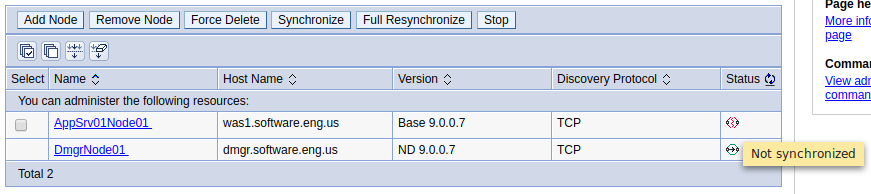
Typically, the node can be sychronized by selecting the node and then select Sychronize or Full Resynchronize. Refer to how to synchronize a node in WebSphere to understand the difference betweenSychronize and Full Resynchronize.
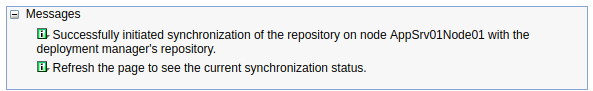
Be aware that if the dmgr cannot communicate with the node, a question mark icon will be displayed. When there is a lack of communication between the dmgr and the node, synchronization is not possible. In this situation, you first will want to resolve the communication issue between the dmgr and the node.
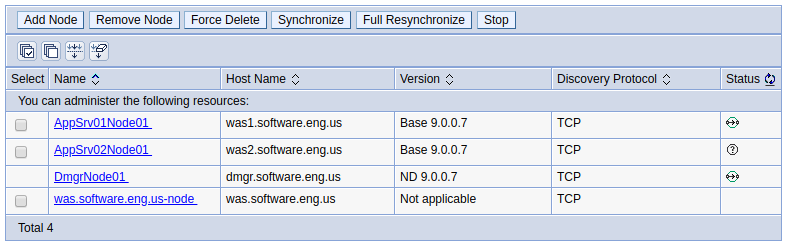
Clocks
When the status of a node is "Not synchronized", ensure the clock of the dmgr is showing the same date and time as the clock of the node server. It will be ideal for both the dmgr and node server to use the same NTP server.
~]# date
Mon Jun 18 20:37:33 CDT 2018
Restart nodes and dmgr
If a change was made to the node or dmgr, restart the node or dmgr.
Logs
When an attempt is made to sychronize, the following event should be in the dmgr SystemOut.log.
ADMN1006I: An attempt is made to synchronize the node_name node. (User ID = wasadmin)
The following events should be in the application server syncNode.log.
ADMU0401I: Begin syncNode operation for node node_name with Deployment Manager example.com: 8879
ADMU0016I: Synchronizing configuration between node and cell.
ADMS0003I: The configuration synchronization completed successfully.
On the application server, check the was_home/AppServer/profiles/your_profile/logs/nodeagent/SystemOut.log for exceptions. In this example, the SystemOut.log contains an exception. These exceptions do not let you know the cause of the problem. They simply let you know that there is a problem. The FFDC log may let you know the cause of the problem.
ADMS0012E: The system is unable to create an administrative client connection:
com.ibm.websphere.management.exception.AdminException:
Admin client connection to deployment manager is unavailable;
nodeagent has not discovered the dmgr
ADMS0005E: The system is unable to generate synchronization request:
com.ibm.websphere.management.exception.AdminException:
Admin client connection to deployment manager is unavailable;
nodeagent has not discovered the dmgr
On the application server, check the was_home/AppServer/profiles/your_profile/logs/ffdc/nodeagent_xxxxxxxx_yy_mm_dd_hh_mm_ss.xxxxxxxxxxxxxxxx.txt files to see if you can spot the cause of the problem. In this example, one of the FFDC logs identifies that the cause of the problem is that the application server cannot create a SOAP connection to the dmgr on port 8879 due to some issue with SSL certifcate.
ADMC0016E: The system cannot create a SOAP connector to connect to host example.com at port 8879.
Caused by: . . . unable to find a valid certificate path to requested target
One possible issue is that WebSphere may be configured to use your own keystore or truststore, and there is some issue with your keystore or truststore. In this example, the cell is configured to use "myKeystore".
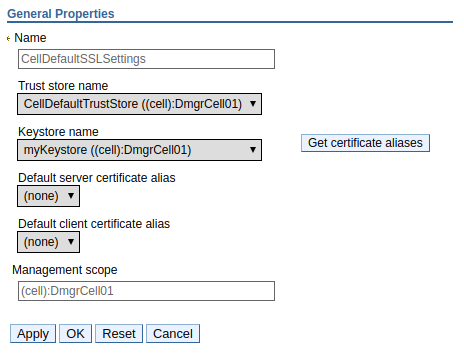
In this example, after the issue with the keystore was resolved, and the dmgr was restarted, the node could again be synchronized.
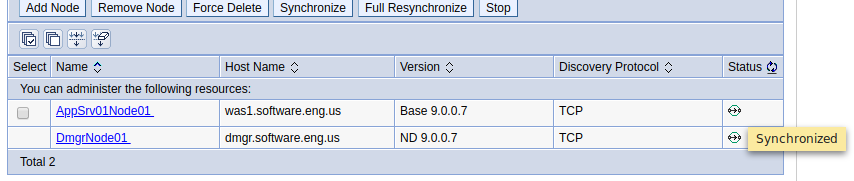
Did you find this article helpful?
If so, consider buying me a coffee over at 