
A damaged node is a node that is not functioning properly. For example, perhaps the node cannot synchronize with the dmgr.
If the damanged node is running and can be stopped, you will want to stop the node. Then, you will next want to delete the profile that contains the node that is not functioning properly. There is no option to delete a node in a profile - instead, the entire profile must be deleted. Then, you will create a new profile. The new profile should have the same exact profile name and node name as the node that is not functioning properly. Once created, start the node. You can then recover the node using the web console or on the command line.
Using the web console
Then, in the dmgr, navigate to System administration > Nodes > Add Node > Recover an existing node > Next. Complete the form and select OK.
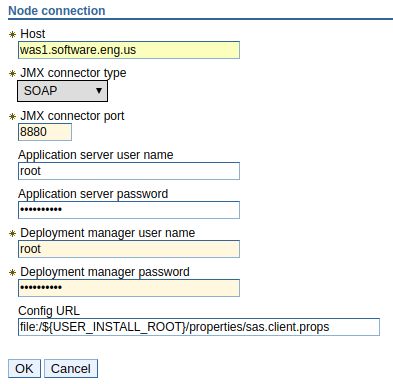
Using the command line
You will run this command from the server that contains the node that you want to recover. Only user account that have the Administrator role are permitted to run the addNode command. In this example, "example.com" is the hostname of the deployment manager, and 8879 is the SOAP port of the deployment manager. It is usually best to use the -includeapps options, to ensure that the applications in the node are included, and that the correct version of the app is included. The -asExistingNode option recovers the damanged node.
~]# was_home/profiles/your_profile/bin/addNode.sh example.com 8879 -includeapps -asExistingNode
There will be a prompt to provide a username and password. Use the username and password of the deployment manager.
Username: deployment_manager_username
Password: deployment_manager_password
There will be another prompt to provide a username and password. Use the username and password for the node.
Username: node_username
Password: node_password
By default, the application server will be restarted when it is federated into the deployment manager. The -noagent option can be used to not restart the application server.
~]# was_home/profiles/your_profile/bin/addNode.sh example.com 8879 -noagent -includeApp -asExistingNode
Did you find this article helpful?
If so, consider buying me a coffee over at 