IBM WebSphere - Resolve "An attempt to open a connection to core group DefaultCoreGroup has been rejected"


by
Jeremy Canfield |
Updated: March 08 2022
| IBM WebSphere articles
Let's say the following is in the HPEL or SystemOut log when attempting to start your WebSphere network deployment manager (dmgr), node, or application server.
HMGR0149E: An attempt to open a connection to core group DefaultCoreGroup has been rejected.
The sending process has a name of your_cell\your_node\dmgr and an IP address of x.x.x.x.
Global security in the local process is Enabled.
Global security in the sending process is Enabled.
The received token starts with ??????^[^K?<?P?.?)^X^Y-??DQ.
The exception is com.ibm.websphere.security.auth.WSLoginFailedException: Validation of LTPA token failed due to invalid key or token type.
I experienced this event after adding a self-signed certificate to the node default keystore. The name of my self-signed certificate was "testing".
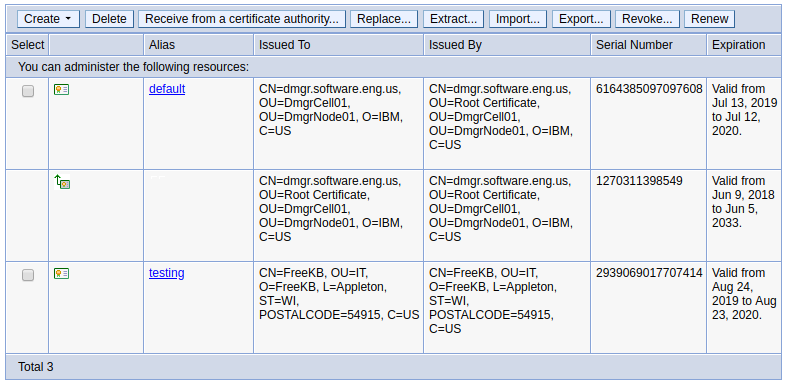
This caused the status of the node and the application servers in the node to be unknown (question mark icon) in the dmgr.
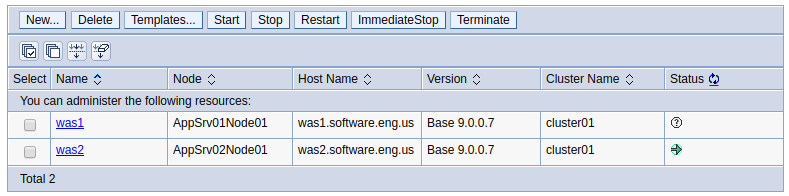
To resolve this, I did the following.
- Delete the "testing" self-signed certificate.
- Stop the application servers in the node.
- Stop the node.
- Stop the dmgr.
- Start the dmgr.
- Sync the node with the dmgr.
- Start the node.
- Start the application servers in the node.
Did you find this article helpful?
If so, consider buying me a coffee over at 