
The web server plugin is used to create a communication channel between IBMs IHS web server and a WebSphere application server.
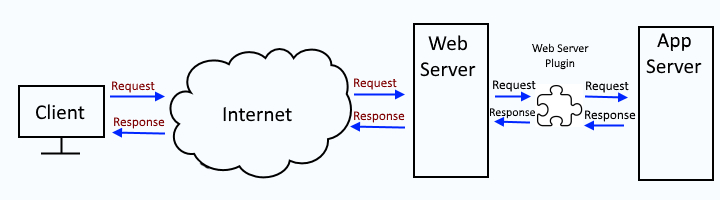
This assumes you have already done the following:
- Installed IHS web server
- Installed the web server plugin (plugin-cfg.xml) package
- Added IHS web server to the dmgr
- Configure applications to use one or more application servers and the IHS web server
- Generated the plugin-cfg.xml file using the dmgr
global vs. unique plugin-cfg.xml files
By default, the WebSphere admin console has a global web server plugin at Environment > Update global web server plug-in configuration. However, a significant limitation with the global web server plugin is that there is not an option to automatically generate / re-generate or propagate the plugin-cfg.xml file from the dmgr to your IHS web server. The generation / regeneration / propagation would have to be done manually. For this reason, a unique plugin-cfg.xml is almost always used. The global web server plugin is located at:
${WAS_INSTALL_ROOT}/profiles/your_profile/config/cells/plugin-cfg.xml
You'll want to generate / re-generate a unique plugin-cfg.xml file. The unique plugin-cfg.xml file will be located at located at:
${WAS_INSTALL_ROOT}/profiles/your_profile/config/cells/your_cell/nodes/your_node/servers/your_server/plugin-cfg.xml
View the plugin-cfg.xml file
You can view the plugin by navigating to Servers > Server types > Web servers > your web server > Plug-in properties > View. This will display the XML for the ${WAS_INSTALL_ROOT}/profiles/your_profile/config/cells/your_cell/nodes/your_node/servers/your_server/plugin-cfg.xml file.
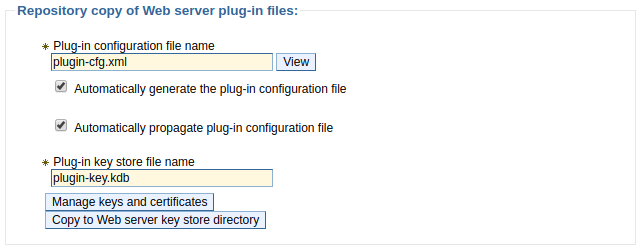
Following is an example of a plugin-cfg.xml file.
<?xml version="1.0" encoding="ISO-8859-1"?><!--HTTP server plugin config file for the webserver DmgrCell01.was.software.eng.us-node.was.software.eng.us generated on 2019.12.16 at 04:01:15 AM CST-->
<Config ASDisableNagle="false" AcceptAllContent="true" AppServerPortPreference="HostHeader" ChunkedResponse="false" FIPSEnable="false" FailoverToNext="false" HTTPMaxHeaders="300" IISDisableFlushFlag="false" IISDisableNagle="false" IISPluginPriority="High" IgnoreDNSFailures="false" KillWebServerStartUpOnParseErr="true" MarkBusyDown="false" OS400ConvertQueryStringToJobCCSID="false" RefreshInterval="60" ResponseChunkSize="64" SSLConsolidate="true" StrictSecurity="true" TrustedProxyEnable="false" VHostMatchingCompat="false">
<Log LogLevel="Error" Name="/opt/IBM/WebSphere/Plugins/logs/was.software.eng.us/http_plugin.log"/>
<Property Name="ESIEnable" Value="false"/>
<Property Name="ESIMaxCacheSize" Value="1024"/>
<Property Name="ESIInvalidationMonitor" Value="false"/>
<Property Name="ESIEnableToPassCookies" Value="false"/>
<Property Name="ESICacheidFull" Value="false"/>
<Property Name="PostSizeLimit" Value="-1"/>
<Property Name="PostBufferSize" Value="0"/>
<Property Name="PluginInstallRoot" Value="/opt/IBM/WebSphere/Plugins/"/>
<Property Name="Keyfile" Value="/opt/IBM/WebSphere/Plugins/config/was.software.eng.us/plugin-key.kdb"/>
<Property Name="Stashfile" Value="/opt/IBM/WebSphere/Plugins/config/was.software.eng.us/plugin-key.sth"/>
<RequestMetrics armEnabled="false" loggingEnabled="false" rmEnabled="false" traceLevel="HOPS">
<filters enable="false" type="URI">
<filterValues enable="false" value="/snoop"/>
<filterValues enable="false" value="/hitcount"/>
</filters>
<filters enable="false" type="SOURCE_IP">
<filterValues enable="false" value="255.255.255.255"/>
<filterValues enable="false" value="254.254.254.254"/>
</filters>
<filters enable="false" type="JMS">
<filterValues enable="false" value="destination=aaa"/>
</filters>
<filters enable="false" type="WEB_SERVICES">
<filterValues enable="false" value="wsdlPort=aaa:op=bbb:nameSpace=ccc"/>
</filters>
</RequestMetrics>
</Config>
Did you find this article helpful?
If so, consider buying me a coffee over at 