
This assumes you have installed the php:fpm container on Docker.
By default, the php:fpm image is configured so that only the sqllite PDO driver is enabled. For example, if you use the docker pull to pull down the latest php:fpm image.
docker pull php:fpm
And then use the docker run command is used to create and start the php fpm container.
docker run --detach --name php-fpm --publish 9000:9000 --restart unless-stopped php:fpm
Only the sqllite PDO driver will be enabled, which can be seen with the php -m command.
~]$ sudo docker exec php-fpm php -m | grep -i sql
sqlite3
Or at your phpinfo.php page.
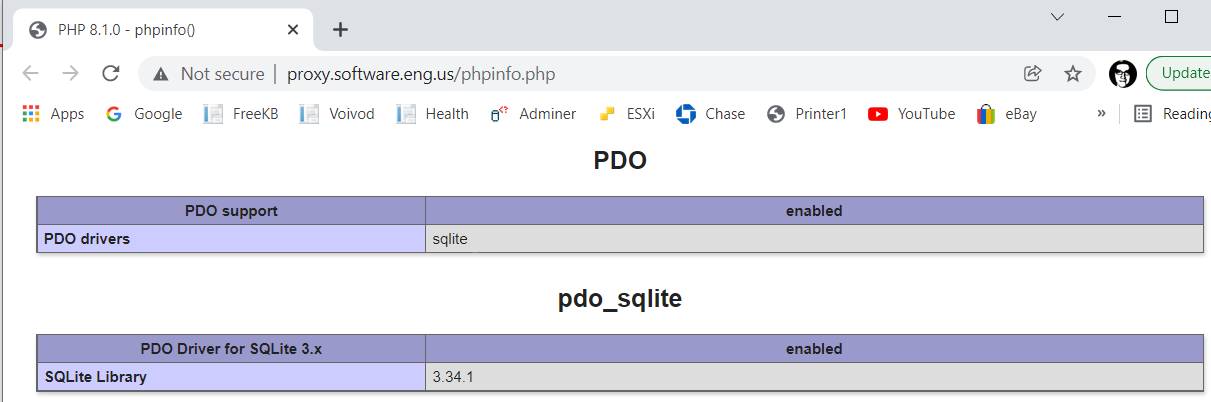
Let's say you want to use the mySQL PDO driver. In this scenario, you could create a Dockerfile so that the Dockerfile contains something like this.
FROM php:fpm
RUN docker-php-ext-install mysqli pdo pdo_mysql && docker-php-ext-enable mysqli pdo_mysql
Then use the docker build command to create the image.
docker build . --tag php:fpm_mysqli_pdo
And then use the docker run command is used to create and start the php fpm container using the image that has the mySQL PDO driver enabled.
docker run --detach --name php-fpm --publish 9000:9000 --restart unless-stopped php:fpm_mysqli_pdo
Now the mySQL PDO driver should be enabled.
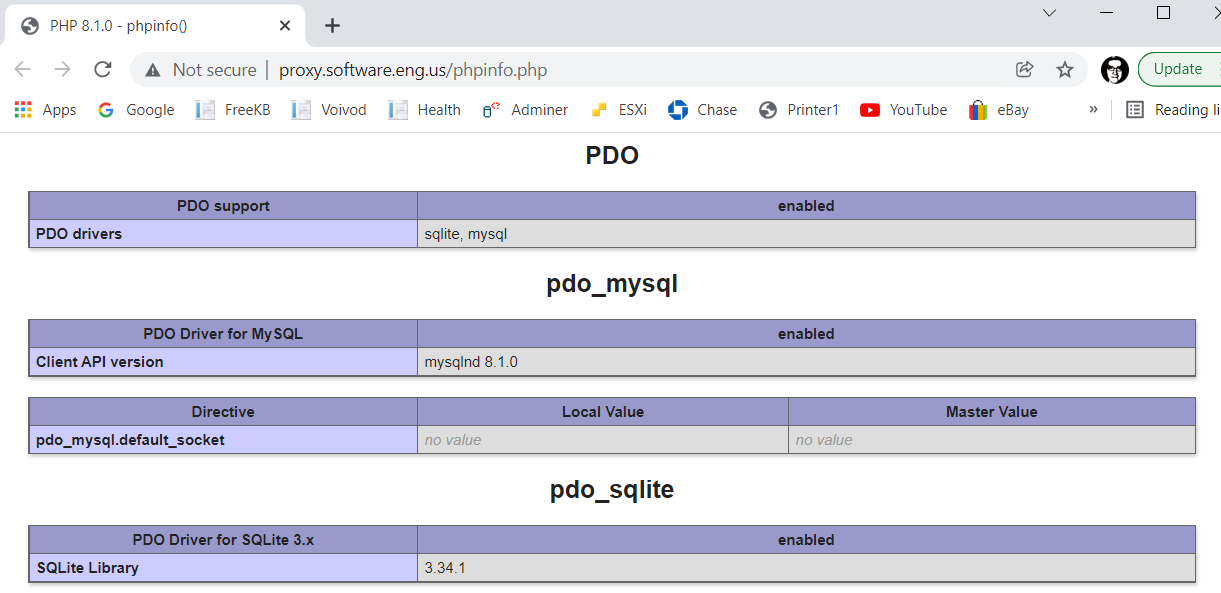
Did you find this article helpful?
If so, consider buying me a coffee over at 