
Lets take an example where there are a number of computers in a network. Puppet can be used to manage many computers from a single computer, the Puppet Master. First, lets set up the Puppet Master.
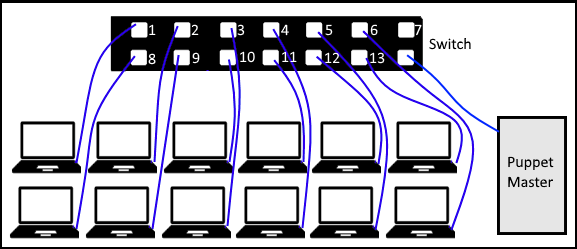
Click here to download puppet-enterprise-2017.1.1-el-7-x86_64.tar.gz. Or, download Puppet from https://puppet.com. Extract the Tarball.
[root@server1 ~]# tar -xvf puppet-enterprise-2017.1.1-el-7-x86_64.tar.gz
Enter the Puppet directory, and run the Puppet Enterprise Installer.
[root@server1 ~]# cd puppet-enterprise-2017.1.1-el-7-x86_64
[root@server1 ~]# sudo ./puppet-enterprise-installer
At the first prompt, press enter for a guided installed.
How to proceed? [1]:
A prompt should appear stating "Go to https://domain.name:3000 in your browser to continue installation." Navigate to this site, and select Let's get started. Follow the prompts to install Puppet.
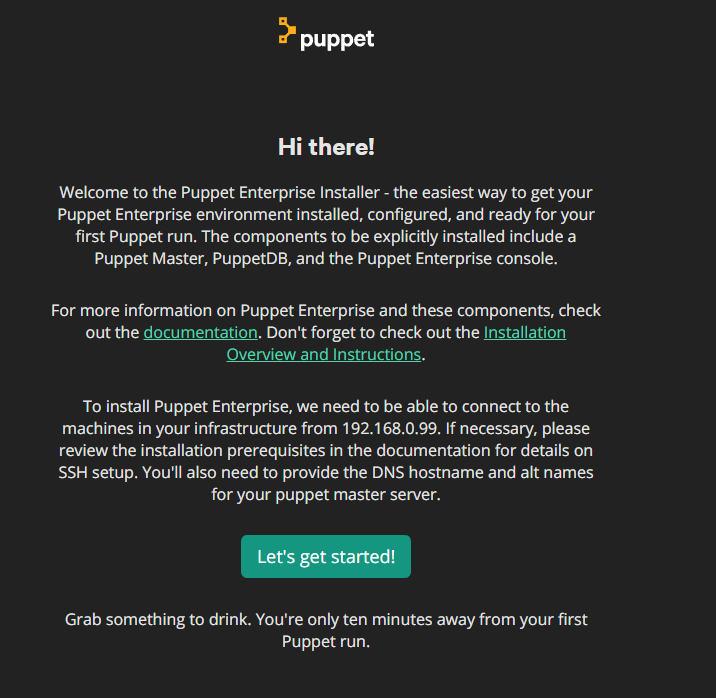
At the first step of the Puppet installer, give your Puppet server a FQDN and DNS alias. If possible, it is usually best to use the same exact name for both the FQDN and DNS aliases, as these names will be written to the /etc/puppetlabs/puppet/puppet.conf file. If differert names are used, this may cause error Failed to run PE installer to be displayed when installing Puppet. In this example, the FQDN is puppet.example.com, and the DNS alias is puppet. Select Continue.
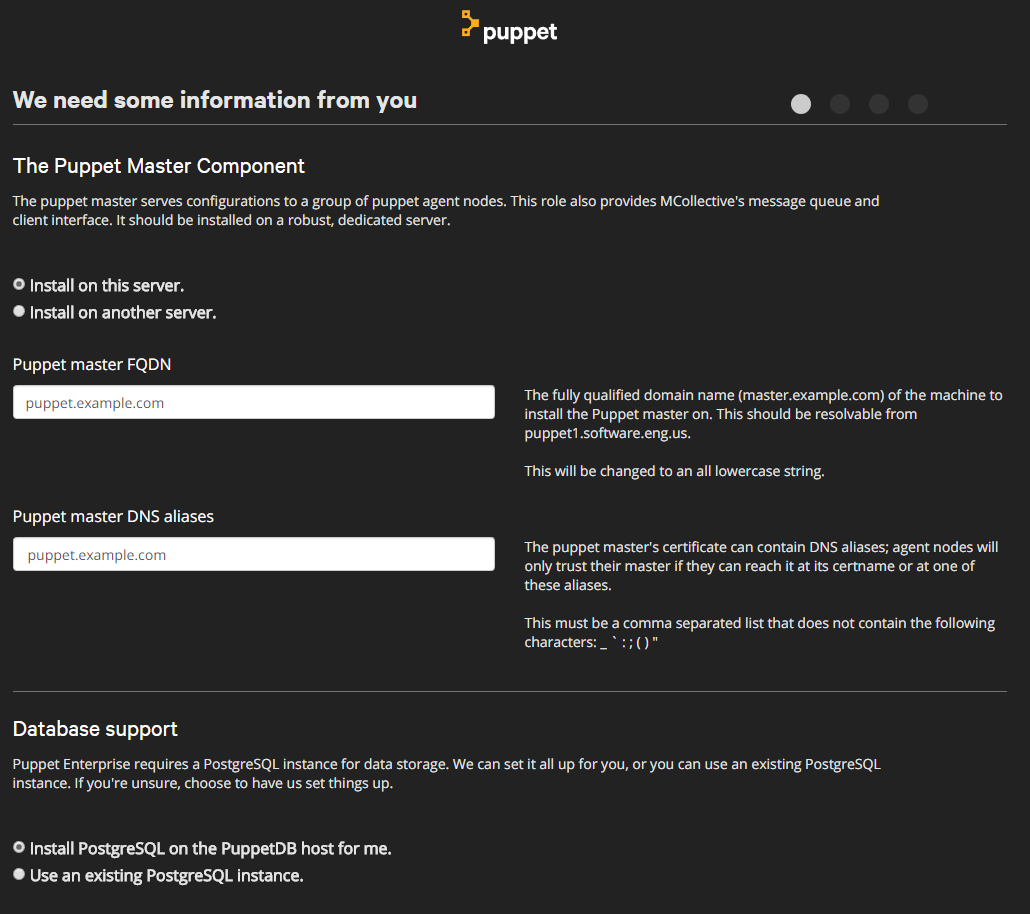
At step 2, select Continue.

At step 3, verify all of the test pass, and select Continue.
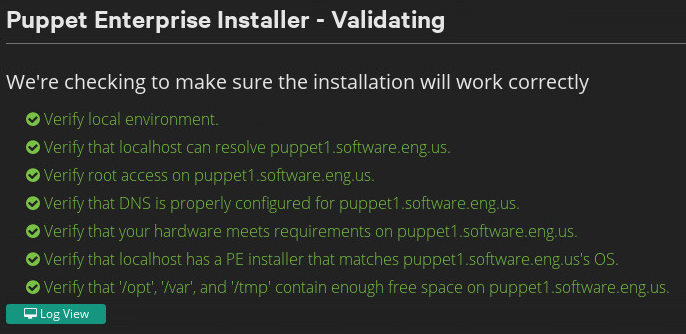
At step 4, wait for puppet to install, and when all tests passs, select Start using Puppet Enterprise. Sign in with username admin and the password you created in step 2.
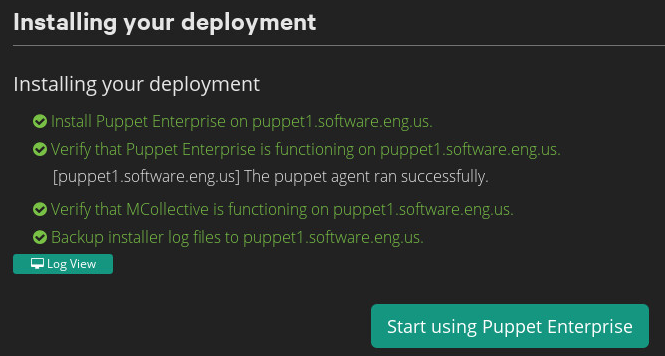
If all goes well, you will get the Puppet Configuration Management screen.
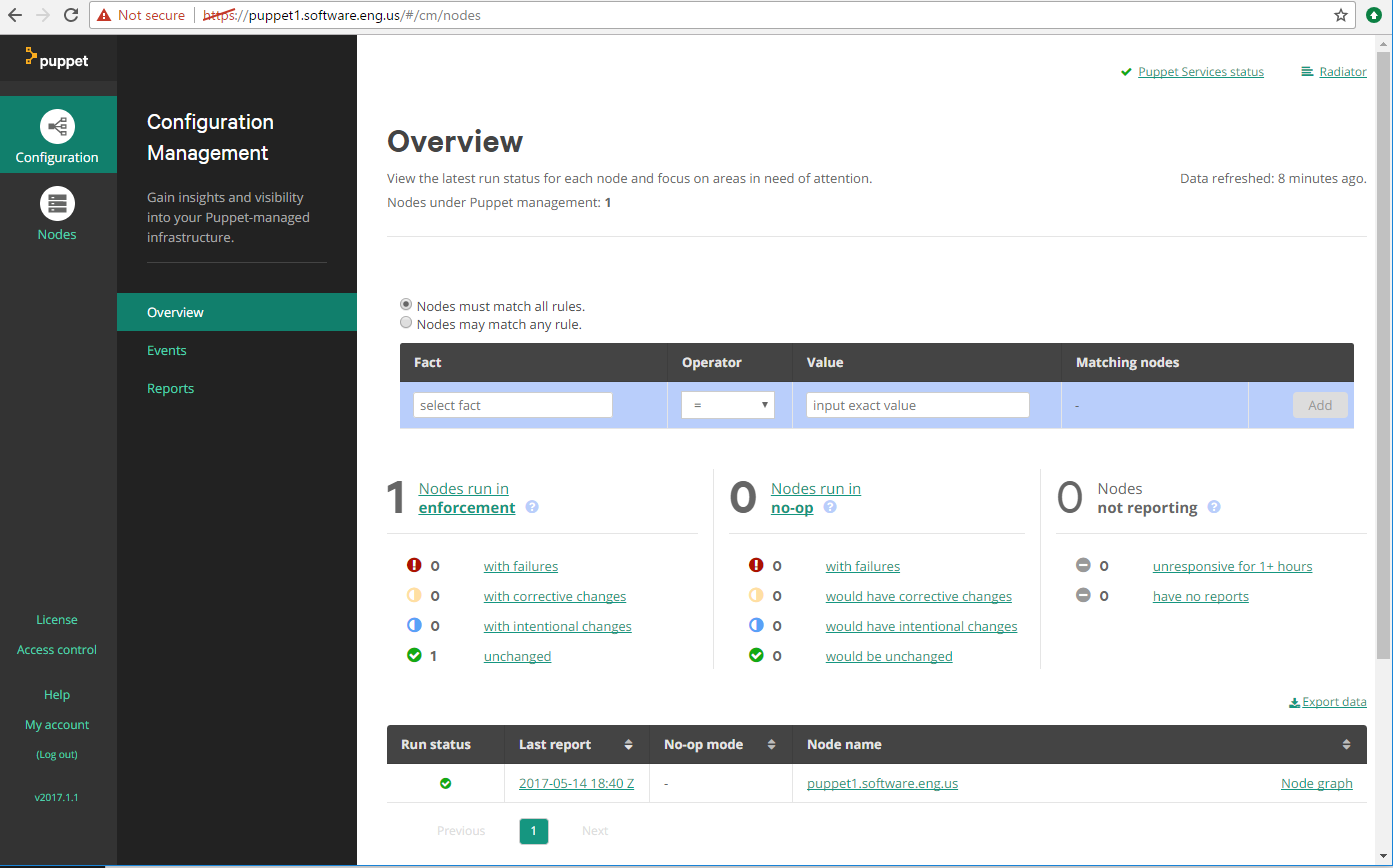
The ps command can be used to determine if your system is using init or systemd. If PID 1 is init, then you will use the service command. If PID 1 is systemd, then you will use the systemctl command.
If your system is using systemd, use the systemctl command to start and enable puppet.
systemctl enable puppet
systemctl start puppet
systemctl status puppet
If your system is using init, use the chkconfig and service commands to start and enable puppet.
chkconfig puppet on
service puppet start
service puppet status
Disable the firewall on the Puppet server.
Did you find this article helpful?
If so, consider buying me a coffee over at 