Tomcat - Web browser port


by
Jeremy Canfield |
Updated: July 06 2020
| Tomcat articles
The ports used by Tomcat web browser interface are listed in the server.xml file. By default, Tomcat listens for HTTP connections on port 8080 and HTTPS connections on 8443. However, HTTPS is disabled by default. Refer to Tomcat - Encrypt inbound requests (SSL / TLS / keystore) for the steps on how to setup Tomcat to use HTTPS.
<Connector port="8080"
protocol="HTTP/1.1"
connectionTimeout="20000"
redirectPort="8443" />
If you want to update Tomcat to listen on some other port for HTTP and HTTPS, you will:
- Shutdown Tomcat
- Update the HTTP and HTTPS port in server.xml
- Startup Tomcat
Tomcat can now be accessed using the new port. In this example, Tomcat is listening for HTTP connections on port 8081.
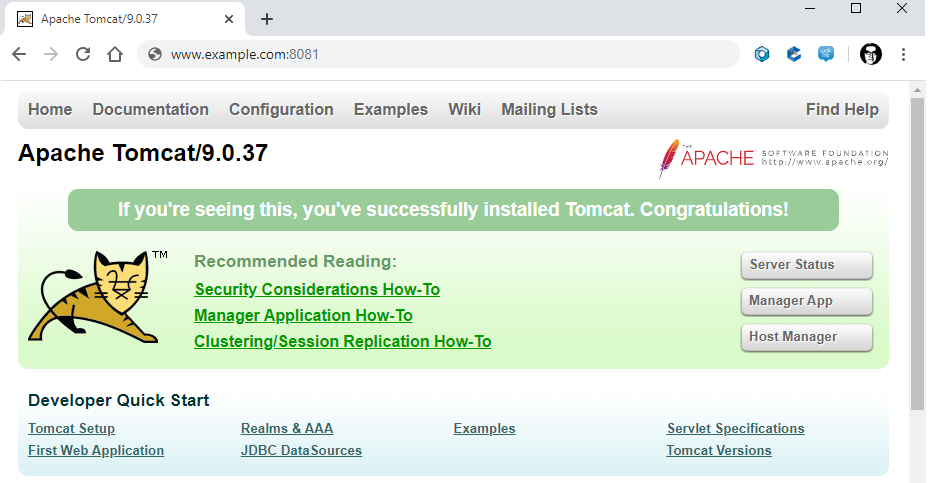
Did you find this article helpful?
If so, consider buying me a coffee over at 