IBM WebSphere - Create a keystore


by
Jeremy Canfield |
Updated: March 08 2020
| IBM WebSphere articles
If you are unfamiliar with the difference between a keystore and a truststore, check out this article.
- In the WebSphere admin console, expand Security and select SSL certificate and key management.
- Select SSL configurations.
- Select key stores and certificates.
- Select New.
- Complete the form to create a new keystore.
In this example, a keystore named myKeystore is created, and the keystore is using the DefaultKeystore.p12 file. Keystore files can be created using the keytool command. You may want to also view the keys in a keystore, to ensure the keys are still valid and have not expired.
After creating a new keystore, you will probably want to update your SSL default keystore to use your new keystore.
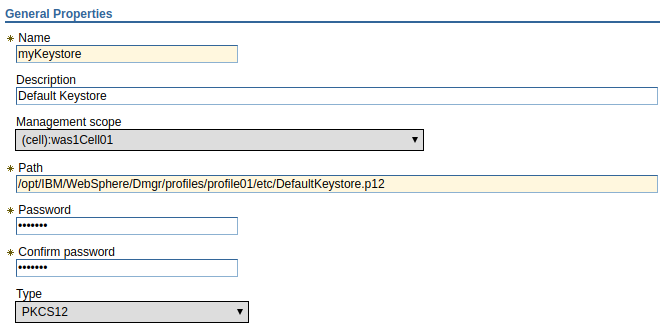
Did you find this article helpful?
If so, consider buying me a coffee over at 