
If you have not yet installed IBMs Installation Manager, check out our article on installing Installation Manager.
Before installing an interim fix, it may be helpful to recongize the difference between an Interim Fix and a Fix Pack.
- Interim Fix - Individual fixes for confirmed defect with a product.
- Fix Pack - A collection of interim fixes since the last fix pack, released about once every 4 months.
AVOID TROUBLE
Certain interim fixes can only be installed onto certain versions of WebSphere. Before attempting to install an interim fix, you can use the listAvailableFixes command to determine if the interim fix can be installed onto the version of WebSphere you have installed, and to also get the ID of the interim fix, which you'll need when attempting to install the interim fix.
Before installing the interim fix, you will want to stop the product that the fix is being installed on.
There are two methods to install an interim fix. You can either install the interim fix using IBM's HTTP repository, or you can download the fix pack from Fix Central.
Install the interim fix using IBM's HTTP repository
You will begin by identifying the interim fix you want to install. This can be done by browsing the interim fixed available from Fix Central. In this example, the interim fix is 9.0.0.7-WS-WASProd-IFPH01368, which will install interim fix PH01368 on version 9.0.0.7 of WebSphere. You would only install this interim fix if you are currently running version 9.0.0.7 of WebSphere. Since the fix is being installed over HTTP, there is no need to download the interim fix from fix central.
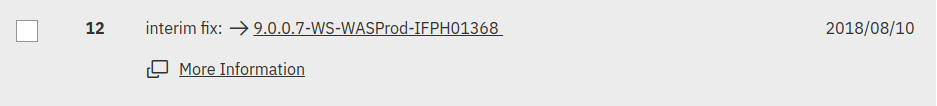
Install the iterim fix. In this example, the WebSphere BASE HTTP repository is being used.
/opt/IBM/InstallationManager/eclipse/tools/imcl
install 9.0.0.7-WS-WASProd-IFPH01368
-installationDirectory /opt/IBM/WebSphere/AppServer
-repositories http://www.ibm.com/software/repositorymanager/com.ibm.websphere.BASE.v90
-acceptLicense
-showProgress
-prompt
If the interim fix is successfully installed, something like this should be displayed.
Installed 9.0.0.7-WS-WASProd-IFPH01368_9.0.7.20180810_1256 to the /opt/IBM/WebSphere/AppServer directory.
Download interim fix from Fix Central
Let's say you have downloaded interim fix 8.5.5.10-ws-wasprod-ifph43148.zip from Fix Central. In this example, you would place 8.5.5.10-ws-wasprod-ifph43148.zip somewhere on the product being patched, such as in the /tmp directory (Linux).
Create a directory for the interim fix.
~]# mkdir -p /usr/local/IBM/interimfix/43148
unzip the interim fix into the newly created directory.
~]# /tmp/8.5.5.10-ws-wasprod-ifph43148.zip -d /usr/local/IBM/interimfix/43148
Use the listAvailableFixes command to determine the name of the interim fix package (8.5.5.10-WS-WASProd-IFPH43148_8.5.5010.20220221_0811 in this example).
~]# /opt/IBM/InstallationManager/eclipse/tools/imcl listAvailableFixes com.ibm.websphere.ND.v85_8.5.5021.20220202_1245 -repositories /usr/local/ibm/interimfix/43148
8.5.5.10-WS-WASProd-IFPH43148_8.5.5010.20220221_0811
AVOID TROUBLE
If you have a WebSphere deployment manager (dmgr) with nodes federated into the deployment manager, install the interim fix on the deployment manager BEFORE installing the interim fix on the nodes being managed by the dmgr.
Install the iterim fix, using the name of the interim fix package returned by the listAvailableFixes command.
/opt/IBM/InstallationManager/eclipse/tools/imcl
install 8.5.5.10-WS-WASProd-IFPH43148_8.5.5010.20220221_0811
-installationDirectory /opt/IBM/WebSphere/AppServer
-repositories /usr/local/ibm/interimfix/43148/repository.config
-acceptLicense
-showProgress
If the interim fix is successfully installed, something like this should be displayed.
Installed 9.0.0.7-WS-WASProd-IFPH01368_9.0.7.20180810_1256 to the /opt/IBM/WebSphere/AppServer directory.
Post Install
The imcl listInstalledPackages command can be used to show that the interim fix has been installed.
~]# /opt/IBM/InstallationManager/eclipse/tools/imcl listInstalledPackages -long
/opt/IBM/WebSphere/AppServer : 9.0.0.7-WS-WASProd-IFPH01368_9.0.7.20180810_1256 : 9.0.0.7-WS-WASProd-IFPH01368 : 9.0.7.20180810_1256
After the interim fix has been installed, you can then start the product that the fix was installed on.
Did you find this article helpful?
If so, consider buying me a coffee over at 