
If you are not familiar with the oc command, refer to OpenShift - Getting Started with the oc command.
Config Maps are used to:
- mount configuration files in a container
- create environment variables in a container
- create command line option arguments in a container
Secrets are similar, used to create variables that contain encoded data (e.g. passwords). In this way, if a change is needed to a configuration file, variable, or command line option argument, you just need to update the config map or secret as opposed to having to make the change to your applications or deployments.
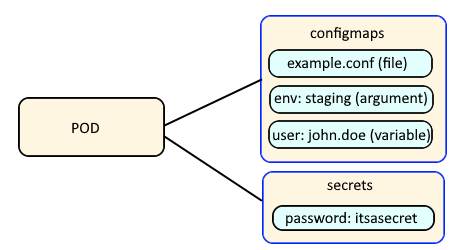
The oc get configmaps command can be used to list the config maps that have been created in the currently selected project.
~]$ oc get configmaps
NAME DATA AGE
my-variables 1 44d
my-command-line-arguments 1 44d
my-configuration-files 1 44d
The --output yaml or --output json options can be used to display the YAML or JSON details of a config map. In this example, my-variables contains variables (user: john.doe and role: admin).
~]$ oc get configmap my-variables --output yaml
apiVersion: v1
data:
user: john.doe
role: admin
kind: ConfigMap
And my-command-line-arguments contains env: staging.
~]$ oc get configmap my-command-line-arguments --output yaml
apiVersion: v1
data:
env: staging
kind: ConfigMap
And perhaps my-configuration-files contains something like this.
~]$ oc get configmap my-configuration-files --output yaml
apiVersion: v1
data:
server.xml: |
<?xml version='1.0' encoding='utf-8'?>
<Server port="8080" />
kind: ConfigMap
Let's say you have a deployment named my-deployment.
~]# oc get deployments
NAME READY UP-TO-DATE AVAILABLE AGE
my-deployment 1/1 1 1 8d
The oc edit deployment command can be used to update the deployment YAML.
It is important to recognize that when mounting a Config Map that contains a file as a Volume Mount, the file will be read only, meaning the file cannot be written to. If you need to be able to write to the file, it probably makes more sense to use mount a Persistent Volume Claim in the container.
apiVersion: v1
kind: Deployment
spec:
template:
spec:
containers:
- env:
- name: vars <- this will be the name of the variable in the container
valueFrom:
configMapRef:
name: my-variables <- must match config map name
- name: environment <- this will be the name of the variable in the container
valueFrom:
configMapRef:
name: my-command-line-arguments <- must match config map name
name: my-container
volumeMounts:
- name: configuration-files <- must match volume name
mountPath: /data/conf/server.xml
subPath: server.xml <- If subPath is not used, server.xml will be mounted as a directory. subPath must be used to mount server.xml as a file.
volumes:
- name: configuration-files <- something unique
configMap:
name: my-configuration-files <- must match config map name
Or, configMapKeyRef can be used instead of configMapRef if you only want to use certain keys in the config map.
apiVersion: v1
kind: Deployment
spec:
template:
spec:
containers:
- env:
- name: username <- this will be the name of the variable in the container
valueFrom:
configMapKeyRef:
key: user <- must match config map key
name: my-variables <- must match config map name
- name: environment <- this will be the name of the variable in the container
valueFrom:
configMapKeyRef:
key: env <- must match config map key
name: my-command-line-arguments <- must match config map name
Or, envFrom can be used instead of env. In this example, since the my-variables config map contains "user: john.doe: and "role: admin" these variables will be available in the container.
apiVersion: v1
kind: Deployment
spec:
replicas: 1
template:
spec:
containers:
- envFrom:
- configMapRef:
name: my-variables <- must match config map name
A new pod should immediately be created after the oc edit command has been completed, and the oc describe pod command can be used to see that the pod is now has the environment variables from the my-variables config map and also has server-xml-file config map mounted.
~]$ oc describe pod my-app-65rbl
Containers:
my-container:
Environment:
user: john.doe
admin: admin
env: staging
Mounts:
/data/conf/server.xml from configuration-files (ro)
Volumes:
configuration-files:
Type: Config Map (a volume populated by a Config Map)
Name: my-configuration-files
Optional: false
The oc exec command can be used to now see that the environment varibles, command line option arguments, and configuration files (server.xml) file are present in the container.
~]$ oc exec pod/my-app-8x2nz -- env
user=john.doe
role=admin
environment=staging
~]$ oc exec pod/my-app-8x2nz -- ls -l /data/conf
-rw-r--r--. 1 root 1000820000 6605 Dec 30 03:24 server.xml
In this example, since command line option argument environment is set to staging, $environment can be used in the container as a command line argument.
~]$ oc exec pod/my-app-8x2nz -- example.sh env=$environment
Did you find this article helpful?
If so, consider buying me a coffee over at 