
This assumes you have already
- Installed the OpenShift API for Data Protection (OADP) Operator
- Created the OpenShift API for Data Protection (OADP) backup Storage Location
Let's say we want to store OADP backups in an Amazon Web Services S3 Bucket. This assumes you have already created and configured an S3 Bucket. If not, check out my article OpenShift - Store OpenShift API for Data Protection (OADP) objects in an Amazon Web Services (AWS) S3 Bucket.
Let's say the name of your S3 Bucket is my-bucket-asdfadkjsfasfljdf and the name of your backupStorageLocation is my-backup-storage-location.
~]$ oc get backupStorageLocations --namespace openshift-adp
NAME PHASE LAST VALIDATED AGE DEFAULT
my-backup-storage-location Available 60s 64s true
Let's create a YAML file that contains the following, replacing my-bucket-asdfadkjsfasfljdf with the name of your S3 Bucket.
apiVersion: oadp.openshift.io/v1alpha1
kind: DataProtectionApplication
metadata:
name: my-data-protection-application
namespace: openshift-adp
spec:
backupImages: false
backupLocations:
- name: my-backup-storage-location
velero:
default: true
config:
region: us-east-1
profile: default
credential:
key: cloud
name: cloud-credentials
objectStorage:
bucket: my-bucket-asdfadkjsfasfljdf
provider: aws
configuration:
velero:
defaultPlugins:
- openshift
- aws
nodeSelector: worker
resourceTimeout: 10m
Let's use the oc apply command to create my-data-protection-application.
oc apply --filename my-data-protection-application.yaml
Or in the OpenShift console, at Operators > Installed Operators > OADP select DataProtectionApplication create instance.
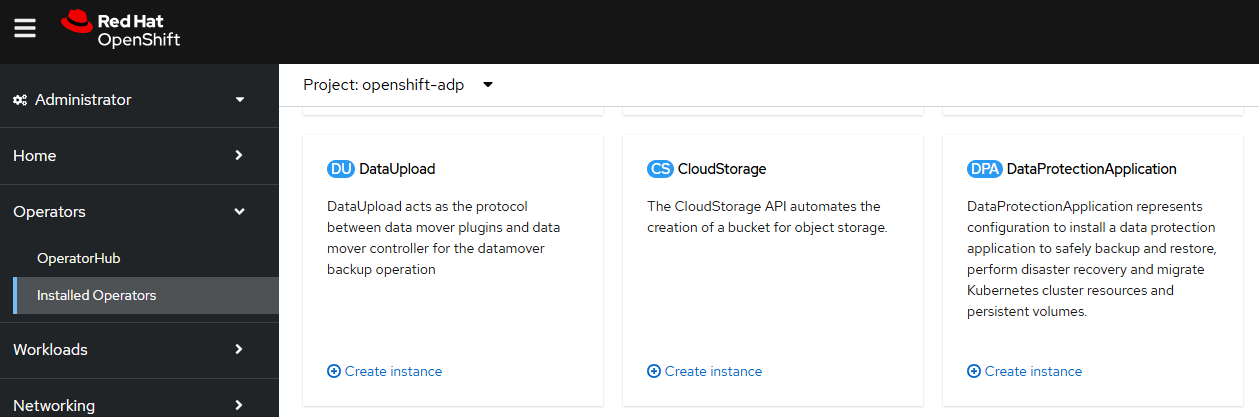
And then complete the form or use the YAML option to create the Data Protection Application.
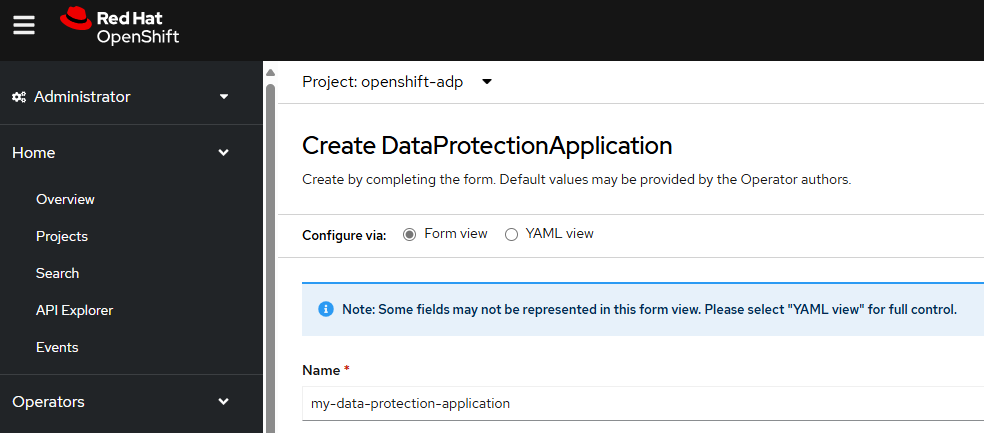
In this example, since the backups are going to be stored in an Amazon Web Services (AWS) S3 Bucket, the velero defaultPlugins will need to include aws.
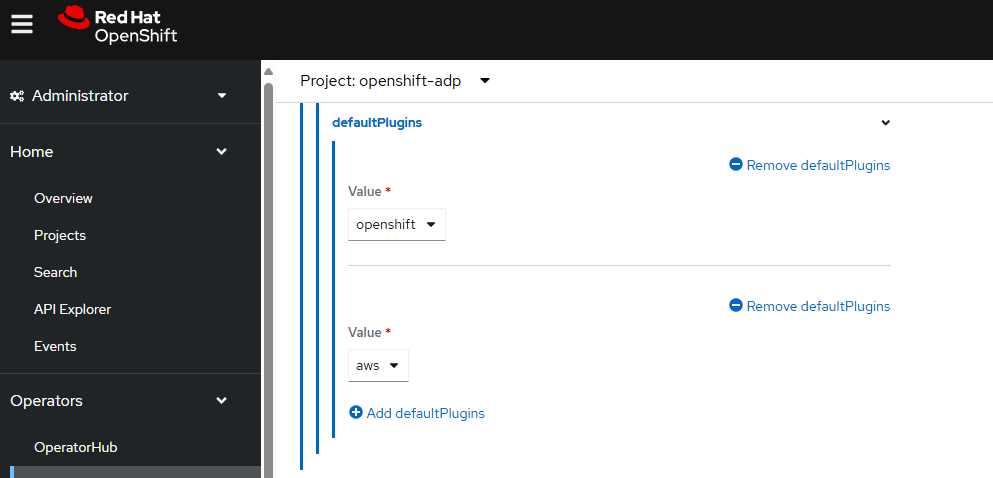
And the Backup Locations will need to include the name of the S3 Bucket.
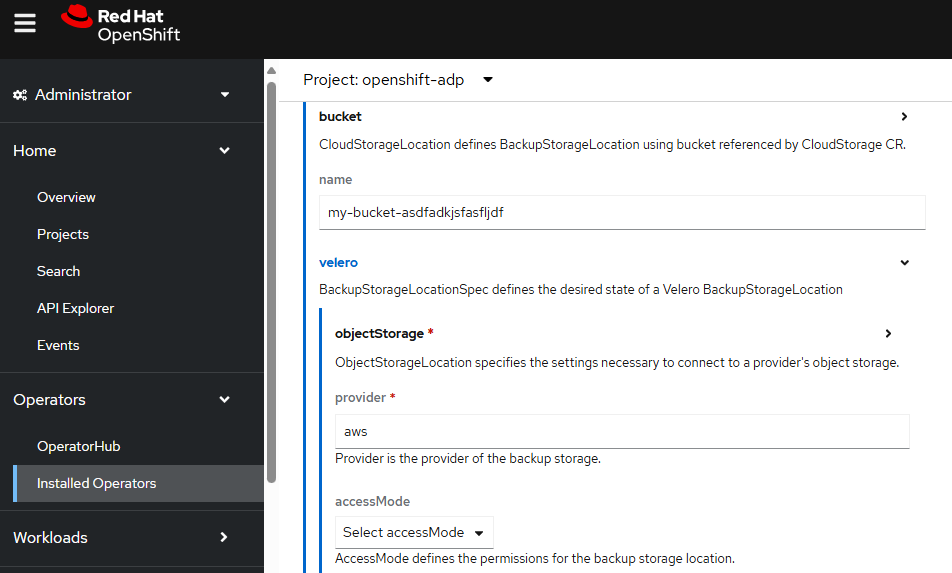
Let's ensure the status is Reconciled.
~]$ oc describe DataProtectionApplication --namespace openshift-adp
. . .
Status:
Conditions:
Last Transition Time: 2025-04-10T01:25:11Z
Message: Reconcile complete
Reason: Complete
Status: True
Type: Reconciled
Or in the OpenShift console, at Operators > Installed Operators > OADP select DataProtectionApplication check to see if the status is Reconciled.
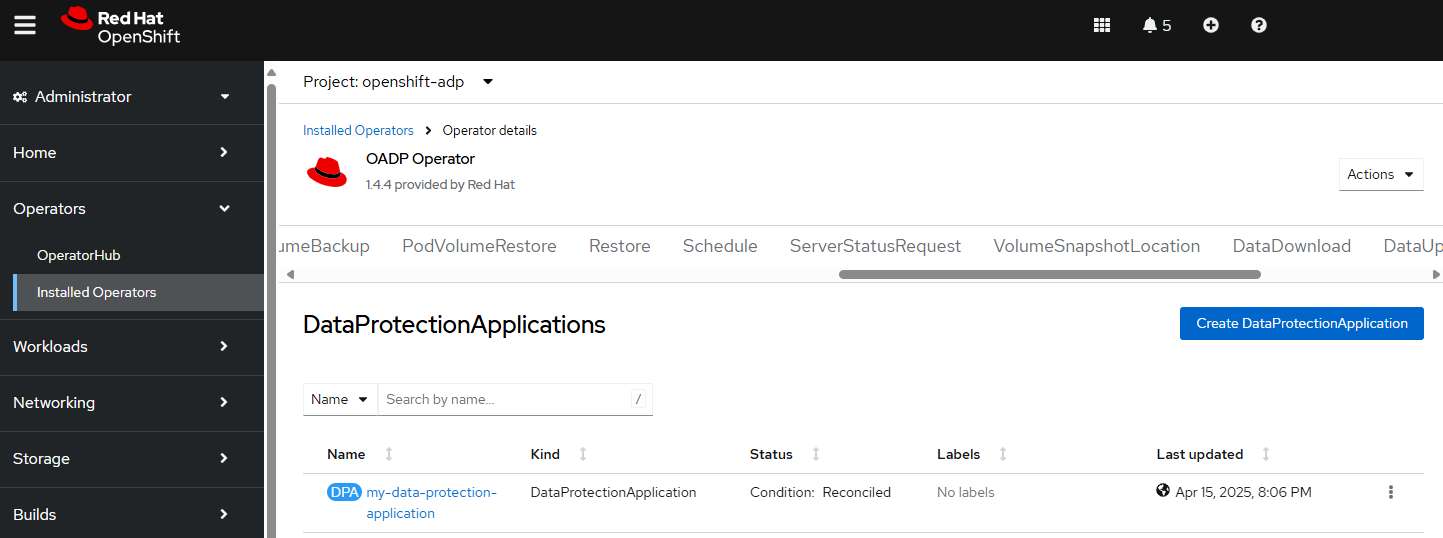
The Data Protection Application should provision additional "velero" resources in the openshift-adp namespace.
~]$ oc get all --namespace openshift-adp
NAME READY STATUS RESTARTS AGE
pod/openshift-adp-controller-manager-55f68b778f-tlr8v 1/1 Running 0 8m52s
pod/velero-6777878978-nvqm4 1/1 Running 0 3m10s
NAME TYPE CLUSTER-IP EXTERNAL-IP PORT(S) AGE
service/openshift-adp-controller-manager-metrics-service ClusterIP 172.30.220.147 <none> 8443/TCP 9m3s
service/openshift-adp-velero-metrics-svc ClusterIP 172.30.87.161 <none> 8085/TCP 3m10s
NAME READY UP-TO-DATE AVAILABLE AGE
deployment.apps/openshift-adp-controller-manager 1/1 1 1 8m52s
deployment.apps/velero 1/1 1 1 3m10s
NAME DESIRED CURRENT READY AGE
replicaset.apps/openshift-adp-controller-manager-55f68b778f 1 1 1 8m52s
replicaset.apps/velero-6777878978 1 1 1 3m10s
Next let's check to see if the backupStorageLocation is Available.
~]$ oc get backupStorageLocations --namespace openshift-adp
NAME PHASE LAST VALIDATED AGE DEFAULT
my-aws-s3-bucket Available 60s 64s true
Or in the OpenShift console, at Operators > Installed Operators > OADP select BackupStorageLocations and check to see if the phase is Available.
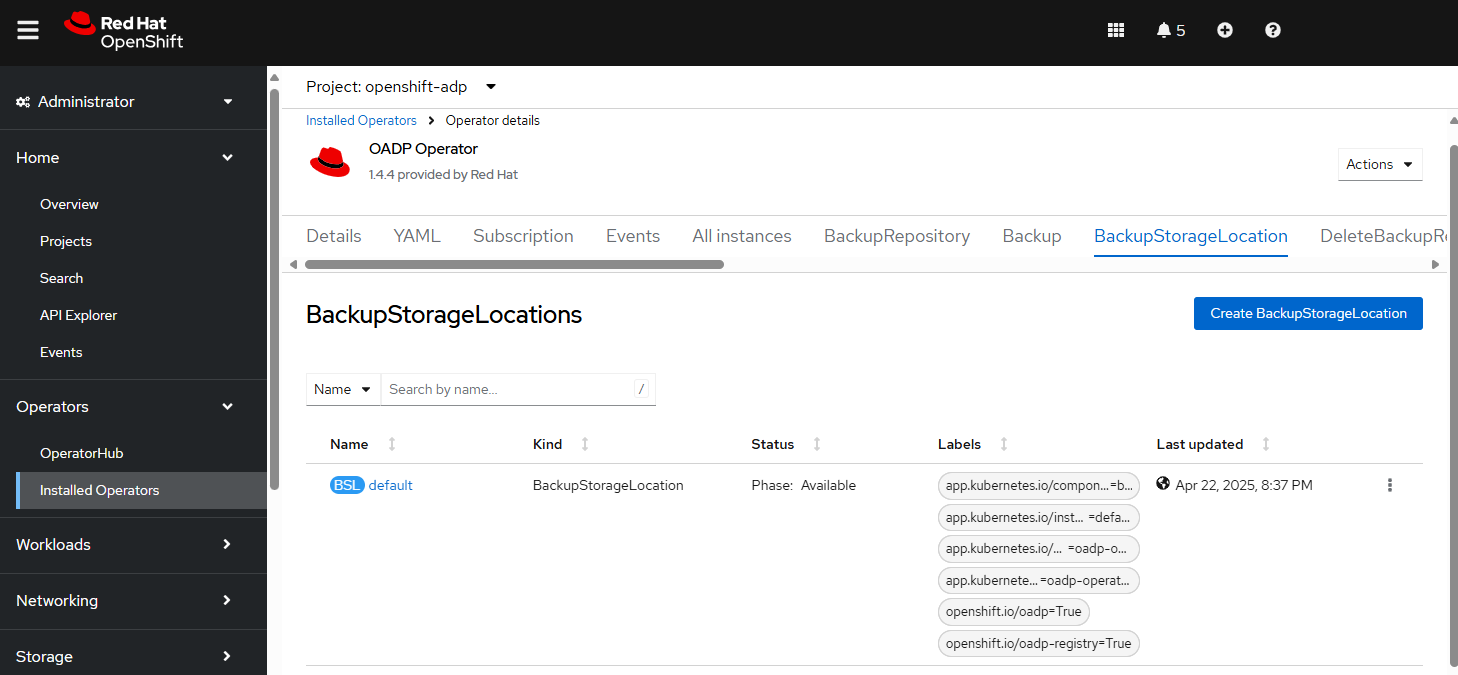
Did you find this article helpful?
If so, consider buying me a coffee over at 