
This assumes you have already
- Installed the OpenShift API for Data Protection (OADP) Operator
- Created OpenShift API for Data Protection (OADP) Data Protection Application
- Created OpenShift API for Data Protection (OADP) backup Storage Location
- Created an Amazon Web Services (AWS) S3 Bucket for OpenShift API for Data Protection (OADP)
Let's say we want to use OpenShift API for Data Protection (OADP) to schedule reoccurring backups of resources and store the backups in an Amazon Web Services S3 Bucket.
The oc get backupStorageLocations command can be used to list the name of the Storage Locations you have created.
~]$ oc get backupStorageLocations --namespace openshift-adp
NAME PHASE LAST VALIDATED AGE DEFAULT
my-aws-s3-bucket Available 58s 44m true
Let's say you want to backup the resources in namespace my-project. Let's create a velero backup resource that will backup the resources in namespace my-project, replacing my-aws-s3-bucket with the name of your Storage Location. Let's say this markup is in a file named my-project-scheduled-backup.yml. By default, the Time To Live (TTL) will be 30 days, which means the backup will be retained for 30 days. Once the backup has exceeded 30 days, the backup will be removed from the storage location.
apiVersion: velero.io/v1
kind: Schedule
metadata:
name: my-schedule
namespace: openshift-adp
spec:
schedule: 00 01 * * *
template:
includedNamespaces:
- my-project
storageLocation: my-aws-s3-bucket
Let's use the oc apply command to create the scheduled backup resource.
~]$ oc apply --filename my-project-scheduled-backup.yml
schedule.velero.io/my-project created
Or in the OpenShift console, at Operators > Installed Operators > OADP select Schedule > Create instance.
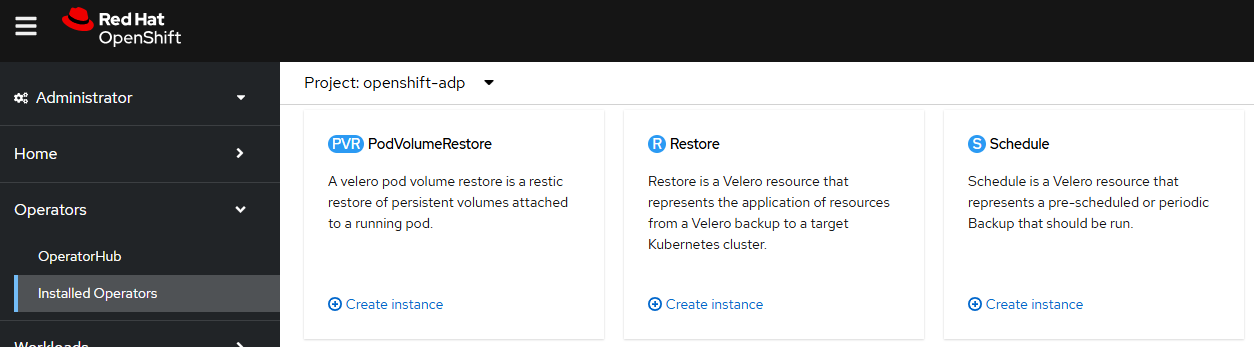
Let's give the schedule a meaningful name and include a cron expression. In this example, backups will be created daily at 1:00 am.
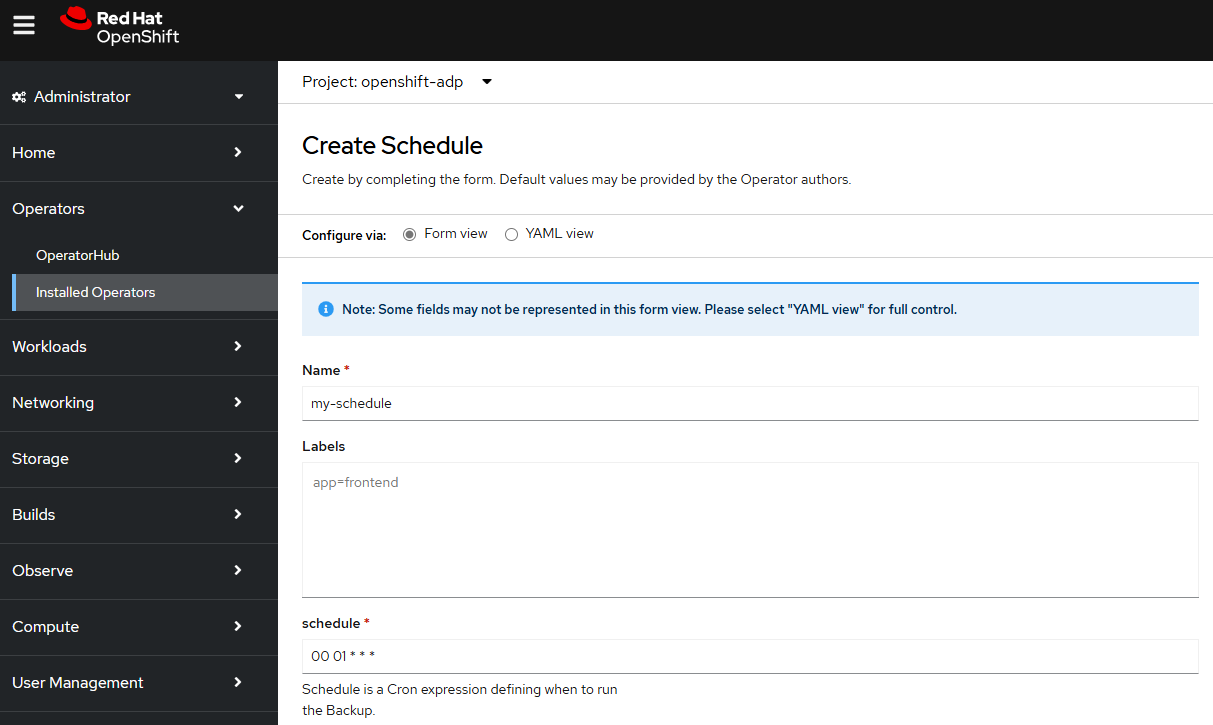
The name of the storage location will need to be the name of one of your backupStorageLocations.
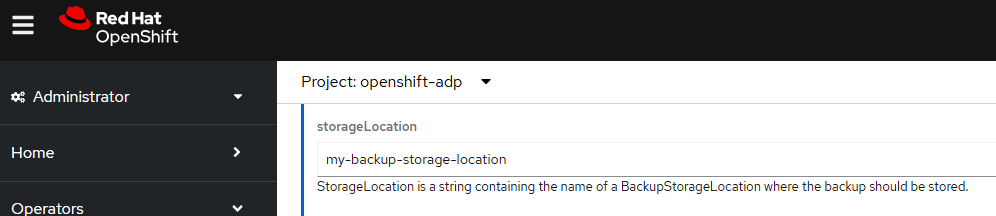
And in this example, only resources in namespace my-project will be backed up.
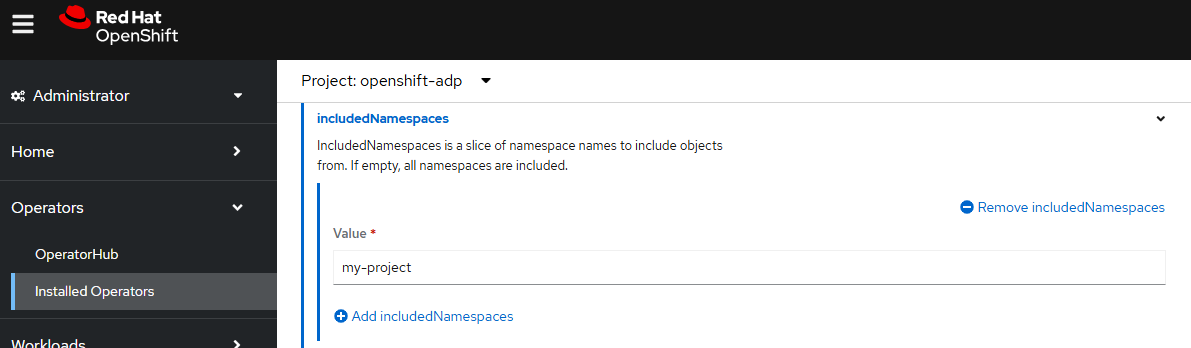
There should now be a backup resource named my-schedule in the openshift-adp namespace. Notice that LASTBACKUP contains no value because the scheduled job has not yet run.
~]$ oc get schedules --namespace openshift-adp
NAME STATUS SCHEDULE LASTBACKUP AGE PAUSED
my-schedule Enabled 00 01 * * * 42s
Once the scheduled job has run, LASTBACKUP should then have a value.
~]$ oc get schedules --namespace openshift-adp
NAME STATUS SCHEDULE LASTBACKUP AGE PAUSED
my-schedule Enabled 00 01 * * * 15m 23h
The aws s3api list-objects command can be used to list the objects in the S3 Bucket. Something like this should be returned, where there are my-project objects in the S3 Bucket matching the schedule. Awesome, it works!
~]$ aws s3api list-objects --bucket my-bucket-asdfadkjsfasfljdf --profile admin
{
"Contents": [
{
"Key": "backups/my-project/my-project-csi-volumesnapshotclasses.json.gz",
"LastModified": "2025-04-16T01:00:31+00:00",
"ETag": "\"6848cb8d5f3669ef603f87e48ece8567\"",
"Size": 29,
"StorageClass": "STANDARD",
"Owner": {
"DisplayName": "john.doe",
"ID": "ab0e0a41e318d5103a77c82240d5cb3fc41ff11cc325c65b5c777a5f8e743743"
}
},
{
"Key": "backups/my-project/my-project-csi-volumesnapshotcontents.json.gz",
"LastModified": "2025-04-16T01:00:31+00:00",
"ETag": "\"6848cb8d5f3669ef603f87e48ece8567\"",
"Size": 29,
"StorageClass": "STANDARD",
"Owner": {
"DisplayName": "john.doe",
"ID": "ab0e0a41e318d5103a77c82240d5cb3fc41ff11cc325c65b5c777a5f8e743743"
}
},
{
"Key": "backups/my-project/my-project-csi-volumesnapshots.json.gz",
"LastModified": "2025-04-16T01:00:31+00:00",
"ETag": "\"6848cb8d5f3669ef603f87e48ece8567\"",
"Size": 29,
"StorageClass": "STANDARD",
"Owner": {
"DisplayName": "john.doe",
"ID": "ab0e0a41e318d5103a77c82240d5cb3fc41ff11cc325c65b5c777a5f8e743743"
}
},
{
"Key": "backups/my-project/my-project-itemoperations.json.gz",
"LastModified": "2025-04-16T01:00:31+00:00",
"ETag": "\"ae811dd04e417ed7b896b4c4fa3d2ac0\"",
"Size": 27,
"StorageClass": "STANDARD",
"Owner": {
"DisplayName": "john.doe",
"ID": "ab0e0a41e318d5103a77c82240d5cb3fc41ff11cc325c65b5c777a5f8e743743"
}
},
{
"Key": "backups/my-project/my-project-logs.gz",
"LastModified": "2025-04-16T01:00:31+00:00",
"ETag": "\"673aef92adf289811d5c04b270084eac\"",
"Size": 11312,
"StorageClass": "STANDARD",
"Owner": {
"DisplayName": "john.doe",
"ID": "ab0e0a41e318d5103a77c82240d5cb3fc41ff11cc325c65b5c777a5f8e743743"
}
},
{
"Key": "backups/my-project/my-project-resource-list.json.gz",
"LastModified": "2025-04-16T01:00:31+00:00",
"ETag": "\"47145873ba24f87182ee601bc7dd92fc\"",
"Size": 307,
"StorageClass": "STANDARD",
"Owner": {
"DisplayName": "john.doe",
"ID": "ab0e0a41e318d5103a77c82240d5cb3fc41ff11cc325c65b5c777a5f8e743743"
}
},
{
"Key": "backups/my-project/my-project-results.gz",
"LastModified": "2025-04-16T01:00:31+00:00",
"ETag": "\"4b8f571a28628df1f222ee56c3673550\"",
"Size": 49,
"StorageClass": "STANDARD",
"Owner": {
"DisplayName": "john.doe",
"ID": "ab0e0a41e318d5103a77c82240d5cb3fc41ff11cc325c65b5c777a5f8e743743"
}
},
{
"Key": "backups/my-project/my-project-volumeinfo.json.gz",
"LastModified": "2025-04-16T01:00:31+00:00",
"ETag": "\"05cd97096815e99b306792f280b67b06\"",
"Size": 292,
"StorageClass": "STANDARD",
"Owner": {
"DisplayName": "john.doe",
"ID": "ab0e0a41e318d5103a77c82240d5cb3fc41ff11cc325c65b5c777a5f8e743743"
}
},
{
"Key": "backups/my-project/my-project-volumesnapshots.json.gz",
"LastModified": "2025-04-16T01:00:31+00:00",
"ETag": "\"6848cb8d5f3669ef603f87e48ece8567\"",
"Size": 29,
"StorageClass": "STANDARD",
"Owner": {
"DisplayName": "john.doe",
"ID": "ab0e0a41e318d5103a77c82240d5cb3fc41ff11cc325c65b5c777a5f8e743743"
}
},
{
"Key": "backups/my-project/my-project.tar.gz",
"LastModified": "2025-04-16T01:00:31+00:00",
"ETag": "\"c28c1d05c60cfb80f21799b5b11faac9\"",
"Size": 13046,
"StorageClass": "STANDARD",
"Owner": {
"DisplayName": "john.doe",
"ID": "ab0e0a41e318d5103a77c82240d5cb3fc41ff11cc325c65b5c777a5f8e743743"
}
},
{
"Key": "backups/my-project/velero-backup.json",
"LastModified": "2025-04-16T01:00:31+00:00",
"ETag": "\"33c1cecb4d65267049037e13b78759d1\"",
"Size": 3826,
"StorageClass": "STANDARD",
"Owner": {
"DisplayName": "john.doe",
"ID": "ab0e0a41e318d5103a77c82240d5cb3fc41ff11cc325c65b5c777a5f8e743743"
}
}
]
}
Did you find this article helpful?
If so, consider buying me a coffee over at 