
An image contains the code used to create a deployment. Then, a deployment can be created from an image, which should then create a replica set (which is the number of pods that should be created), and then the pods should be created.

If you are not familiar with the oc command, refer to OpenShift - Getting Started with the oc command.
The oc new-app command is used to deploy an application.
There are various ways to deploy an app.
- From GitHub (https://github.com)
- From Docker Hub (https://hub.docker.com)
- From an image (this article)
- From a build
- From a template
- From a JSON or YAML file (templates)
The oc get images command can be used to determine if the JBOSS images have already been pulled down. Something like this should be returned. In this example, there are 4 images (versions 5.5, 5.6, 7.0 and 7.1).
~]$ oc get images | grep -i jboss
sha256:01920073bbd480bd34e2d8e17dced64d342257fa9a263d1843edf1cc45a50a7c registry.redhat.io/jboss-datagrid-7/datagrid73-openshift@sha256:01920073bbd480bd34e2d8e17dced64d342257fa9a263d1843edf1cc45a50a7c
sha256:02160a5f66638faa74d44e7332925c3210d986e74bf256dd17d4876715e05ff9 registry.redhat.io/jboss-eap-7/eap74-openjdk8-openshift-rhel7@sha256:02160a5f66638faa74d44e7332925c3210d986e74bf256dd17d4876715e05ff9
sha256:09389171645699797722dacb5056b1b4ba9f9765409568728cc8c12a0d2eaa2a registry.redhat.io/jboss-eap-7/eap74-openjdk8-runtime-openshift-rhel7@sha256:09389171645699797722dacb5056b1b4ba9f9765409568728cc8c12a0d2eaa2a
sha256:0a3a55052f6e8df1ea48de0c429c39e072b6aa8818250ccee634f96acacfd7c7 registry.redhat.io/jboss-datagrid-7/datagrid73-openshift@sha256:0a3a55052f6e8df1ea48de0c429c39e072b6aa8818250ccee634f96acacfd7c7
sha256:1e44c226d4cbb85ab70c5b8f24e3236bdc8ca5a32d301697347f95ac710c5e7b registry.redhat.io/jboss-webserver-5/jws56-openjdk11-openshift-rhel8@sha256:1e44c226d4cbb85ab70c5b8f24e3236bdc8ca5a32d301697347f95ac710c5e7b
sha256:25f6a298e4505c38e7220e8a654852de3822d40a99b5f47da657251f31c3ffc3 registry.redhat.io/jboss-webserver-5/jws57-openjdk11-openshift-rhel8@sha256:25f6a298e4505c38e7220e8a654852de3822d40a99b5f47da657251f31c3ffc3
sha256:2c246ae32267f0751091c89922d23f980d93480785dcaddab404fed1f6b85322 registry.redhat.io/jboss-webserver-3/webserver31-tomcat8-openshift@sha256:2c246ae32267f0751091c89922d23f980d93480785dcaddab404fed1f6b85322
sha256:301b093ae4fbc18f7d9d11b803d9da4220dad4556202a8de2f04377ff87c2f4d registry.redhat.io/jboss-webserver-5/jws57-openjdk8-openshift-rhel8@sha256:301b093ae4fbc18f7d9d11b803d9da4220dad4556202a8de2f04377ff87c2f4d
sha256:316a791b60338986a1d88173bf588815ca5f116081fbfadfd6744aa7fc17cd00 registry.redhat.io/jboss-eap-7/eap-xp4-openjdk11-runtime-openshift-rhel8@sha256:316a791b60338986a1d88173bf588815ca5f116081fbfadfd6744aa7fc17cd00
sha256:3375ec169d274278da56d1401c5c1285f7d2812ea0bde2ac9ad9652b69f80893 registry.redhat.io/jboss-datagrid-7/datagrid73-openshift@sha256:3375ec169d274278da56d1401c5c1285f7d2812ea0bde2ac9ad9652b69f80893
sha256:402bd15674def5025ab2900ad013e4360ef99d21e7728f5d391b27de042ecb0f registry.redhat.io/jboss-eap-7/eap74-openjdk11-openshift-rhel8@sha256:402bd15674def5025ab2900ad013e4360ef99d21e7728f5d391b27de042ecb0f
sha256:4485c46c9a044f819827e9049b33ee8cec28329c00b2a9e022c451f2f01d14ad registry.redhat.io/jboss-webserver-3/webserver31-tomcat8-openshift@sha256:4485c46c9a044f819827e9049b33ee8cec28329c00b2a9e022c451f2f01d14ad
sha256:4a69ef73f4b6afb2819630baf5d169a038ed4def330a44534926aa933cbbd7e5 registry.redhat.io/jboss-datagrid-7/datagrid73-openshift@sha256:4a69ef73f4b6afb2819630baf5d169a038ed4def330a44534926aa933cbbd7e5
sha256:4e5ab00fbad56305c4773ca684c49894766f14080a65a2b5478ccddbef0231e8 registry.redhat.io/jboss-webserver-5/jws56-openjdk8-openshift-rhel8@sha256:4e5ab00fbad56305c4773ca684c49894766f14080a65a2b5478ccddbef0231e8
sha256:533d45e405b2597b6b877e2302c7a697beec0188a1d53a62de8eb8d044322670 registry.redhat.io/jboss-webserver-3/webserver31-tomcat8-openshift@sha256:533d45e405b2597b6b877e2302c7a697beec0188a1d53a62de8eb8d044322670
sha256:56cab3e9a540da98a8836688327be4a26a44e610a4ddbf7fd95574352f019b0b registry.redhat.io/jboss-webserver-3/webserver31-tomcat7-openshift@sha256:56cab3e9a540da98a8836688327be4a26a44e610a4ddbf7fd95574352f019b0b
sha256:59c93043fd1c9e9c48635005859986875d3f33572344cba73cee093540d1239c registry.redhat.io/jboss-webserver-3/webserver31-tomcat7-openshift@sha256:59c93043fd1c9e9c48635005859986875d3f33572344cba73cee093540d1239c
sha256:624f1d10d62dcf2273b3abdeef0b64a5bedde176456dedcf11a93a76500385eb registry.redhat.io/jboss-eap-7/eap74-openjdk11-runtime-openshift-rhel8@sha256:624f1d10d62dcf2273b3abdeef0b64a5bedde176456dedcf11a93a76500385eb
sha256:6262397735166d3afc2e9a6d3f5f35e5ab2bcd28b2dfeff70521f03c5e0dc0e1 registry.redhat.io/jboss-webserver-3/webserver31-tomcat7-openshift@sha256:6262397735166d3afc2e9a6d3f5f35e5ab2bcd28b2dfeff70521f03c5e0dc0e1
sha256:67a2ae44e1bd87166e5c70f8147ccc9064ddfc8f43170bc92db9b12568cc7f73 registry.redhat.io/jboss-datagrid-7/datagrid73-openshift@sha256:67a2ae44e1bd87166e5c70f8147ccc9064ddfc8f43170bc92db9b12568cc7f73
sha256:6d07cbaef7869b2e0d878740ad685b150f3d8ab960544c881916a01f25f9b6ef registry.redhat.io/jboss-webserver-5/jws57-openjdk8-openshift-rhel8@sha256:6d07cbaef7869b2e0d878740ad685b150f3d8ab960544c881916a01f25f9b6ef
sha256:70385027f092ad3825fe6119083acb1b64312a10179a9c53f6b217923e7e76c1 registry.redhat.io/jboss-eap-7/eap-xp4-openjdk11-openshift-rhel8@sha256:70385027f092ad3825fe6119083acb1b64312a10179a9c53f6b217923e7e76c1
sha256:7388b0e0d46767158bde19c70987a7b58e3761a81a4c03d6268bc9bd9777cd00 registry.redhat.io/jboss-webserver-5/jws56-openjdk11-openshift-rhel8@sha256:7388b0e0d46767158bde19c70987a7b58e3761a81a4c03d6268bc9bd9777cd00
sha256:75fbf4aa5c14bba44b5dfbf6673dc80ce35376f626df3a102a5a2edf8141cd34 registry.redhat.io/jboss-webserver-5/jws57-openjdk11-openshift-rhel8@sha256:75fbf4aa5c14bba44b5dfbf6673dc80ce35376f626df3a102a5a2edf8141cd34
sha256:789f5edf1369a40bf56ca698eafee86b74a8d53b39d100bbb91279aaebceb6d5 registry.redhat.io/jboss-webserver-5/jws57-openjdk8-openshift-rhel8@sha256:789f5edf1369a40bf56ca698eafee86b74a8d53b39d100bbb91279aaebceb6d5
sha256:85093d0f55d06662420925f64e914ff05499c79c2ede3ef80085a44d40f16a80 registry.redhat.io/jboss-webserver-5/jws57-openjdk8-openshift-rhel8@sha256:85093d0f55d06662420925f64e914ff05499c79c2ede3ef80085a44d40f16a80
sha256:8a7d4c245418f8099293270f8bbcf7a4207839c4c4ef9974c2e16e303329edf3 registry.redhat.io/jboss-webserver-5/jws57-openjdk11-openshift-rhel8@sha256:8a7d4c245418f8099293270f8bbcf7a4207839c4c4ef9974c2e16e303329edf3
sha256:8df6d1d8e28c3a22ba6f88cc27282e49fc3343a419cc27bc3ba15cbc4e9f0c8b registry.redhat.io/jboss-webserver-5/jws56-openjdk8-openshift-rhel8@sha256:8df6d1d8e28c3a22ba6f88cc27282e49fc3343a419cc27bc3ba15cbc4e9f0c8b
sha256:953aeb7c686ebe9359eb9e020aabaa011e47de9a0c38a3e97f85ff038abef5e6 registry.redhat.io/jboss-eap-7/eap-xp3-openjdk11-openshift-rhel8@sha256:953aeb7c686ebe9359eb9e020aabaa011e47de9a0c38a3e97f85ff038abef5e6
sha256:9c10ee657f8d4fc4cee2d6f3fca56a8ded4354b90beea00e8274d1927e0fe8c7 registry.redhat.io/jboss-webserver-5/jws57-openjdk8-openshift-rhel8@sha256:9c10ee657f8d4fc4cee2d6f3fca56a8ded4354b90beea00e8274d1927e0fe8c7
sha256:a486f6b6d1d7de7de4338209f5c57966c8803823d84ce8d3a0bba4e92df68349 registry.redhat.io/jboss-webserver-3/webserver31-tomcat8-openshift@sha256:a486f6b6d1d7de7de4338209f5c57966c8803823d84ce8d3a0bba4e92df68349
sha256:a4e8d81c9e54234f84072295425120e358752d58af8297ecfbae5d4ad01e6a2e registry.redhat.io/jboss-datagrid-7/datagrid73-openshift@sha256:a4e8d81c9e54234f84072295425120e358752d58af8297ecfbae5d4ad01e6a2e
sha256:ab5959c16a06df4550732052d9866a1ee75366d6c59420dc52f1b2372e9034bb registry.redhat.io/jboss-webserver-3/webserver31-tomcat8-openshift@sha256:ab5959c16a06df4550732052d9866a1ee75366d6c59420dc52f1b2372e9034bb
sha256:ae7c07fccaaec3ad4a83a2309893b03e94010b2d046de8c38e3d5af45366f84c registry.redhat.io/jboss-datagrid-7/datagrid73-openshift@sha256:ae7c07fccaaec3ad4a83a2309893b03e94010b2d046de8c38e3d5af45366f84c
sha256:c8ecefe1f57ae5a4a1a4accb30b95ad1575eb7a606d875ad455c64167ad44b6a registry.redhat.io/jboss-webserver-3/webserver31-tomcat7-openshift@sha256:c8ecefe1f57ae5a4a1a4accb30b95ad1575eb7a606d875ad455c64167ad44b6a
sha256:cfd8c4ac1c495b766dd3ff1a85c35afe092858f8f65b52a5b044811719482236 registry.redhat.io/jboss-datagrid-7/datagrid73-openshift@sha256:cfd8c4ac1c495b766dd3ff1a85c35afe092858f8f65b52a5b044811719482236
sha256:da558fa9ad7c357ed794eb549ac12a799eab97951f2e3cbc9501e413a348119a registry.redhat.io/jboss-datagrid-7/datagrid73-openshift@sha256:da558fa9ad7c357ed794eb549ac12a799eab97951f2e3cbc9501e413a348119a
sha256:deaaa8255efc84a6a7fd4d1b6e5593eaab6c2753e1f2f84a5b83d4e047f03f3f registry.redhat.io/jboss-eap-7/eap-xp3-openjdk11-runtime-openshift-rhel8@sha256:deaaa8255efc84a6a7fd4d1b6e5593eaab6c2753e1f2f84a5b83d4e047f03f3f
sha256:e241dd0049956f75f989687e80fafe7da2f2f25ef4ea762bdaabfe2161d20f64 registry.redhat.io/jboss-webserver-5/jws57-openjdk11-openshift-rhel8@sha256:e241dd0049956f75f989687e80fafe7da2f2f25ef4ea762bdaabfe2161d20f64
sha256:e991ac13127cc0dd56d074506c32f36dad0bafb8e8cc0f0a19f660ce017ada12 registry.redhat.io/jboss-webserver-3/webserver31-tomcat7-openshift@sha256:e991ac13127cc0dd56d074506c32f36dad0bafb8e8cc0f0a19f660ce017ada12
sha256:ed8b1ff3d61478262d03a8359f4d93f87d7677a2c5039b25fab4819b8d7f15f2 registry.redhat.io/jboss-webserver-5/jws56-openjdk8-openshift-rhel8@sha256:ed8b1ff3d61478262d03a8359f4d93f87d7677a2c5039b25fab4819b8d7f15f2
sha256:eeb0c539ee7ffbd2f1e6eb326204c6f69c554ac5acf0454e9d68d75ffe954f7c registry.redhat.io/jboss-webserver-5/jws57-openjdk11-openshift-rhel8@sha256:eeb0c539ee7ffbd2f1e6eb326204c6f69c554ac5acf0454e9d68d75ffe954f7c
Let's use the oc new-project command to create a new project / namespace.
oc new-project jboss-demo
The following command would deploy version 7.4 of the JBOSS Enterprise Application Platform (EAP) in the jboss-demo project / namespace.
~]$ oc new-app registry.redhat.io/jboss-eap-7/eap74-openjdk8-openshift-rhel7@sha256:02160a5f66638faa74d44e7332925c3210d986e74bf256dd17d4876715e05ff9 --namespace jboss-demo
--> Found container image 091b659 (14 months old) from registry.redhat.io for "registry.redhat.io/jboss-eap-7/eap74-openjdk8-openshift-rhel7@sha256:02160a5f66638faa74d44e7332925c3210d986e74bf256dd17d4876715e05ff9"
JBoss EAP 7.4
-------------
Platform for building and running JavaEE applications on JBoss EAP 7.4
Tags: builder, javaee, eap, eap7
* An image stream tag will be created as "eap74-openjdk8-openshift-rhel7:latest" that will track this image
--> Creating resources ...
imagestream.image.openshift.io "eap74-openjdk8-openshift-rhel7" created
deployment.apps "eap74-openjdk8-openshift-rhel7" created
service "eap74-openjdk8-openshift-rhel7" created
--> Success
Application is not exposed. You can expose services to the outside world by executing one or more of the commands below:
'oc expose service/eap74-openjdk8-openshift-rhel7'
Run 'oc status' to view your app.
The oc get deployments command should return the JBOSS deployment.
~]$ oc get deployments --namespace jboss-demo
NAME READY UP-TO-DATE AVAILABLE AGE
eap74-openjdk8-openshift-rhel7 1/1 1 1 62s
And the oc get replicasets command should return the JBOSS replica sets.
~]$ oc get replicasets --namespace jboss-demo
NAME DESIRED CURRENT READY AGE
eap74-openjdk8-openshift-rhel7-5c9fbb6f45 0 0 0 2m18s
eap74-openjdk8-openshift-rhel7-847cf88bdc 1 1 1 2m18s
And the oc get pods command should return the JBOSS pod.
~]$ oc get pods --namespace jboss-demo
NAME READY STATUS RESTARTS AGE
eap74-openjdk8-openshift-rhel7-847cf88bdc-h4cwl 1/1 Running 0 3m16s
And the oc get services command should return a service listening on ports 8080 and 8443 and 8778.
~]$ oc get services --namespace jboss-demo
NAME TYPE CLUSTER-IP EXTERNAL-IP PORT(S) AGE
eap74-openjdk8-openshift-rhel7 ClusterIP 172.30.46.75 <none> 8080/TCP,8443/TCP,8778/TCP 4m12s
But the oc get routes command should return "no resources" thus JBOSS is not exposed as a route.
~]$ oc get routes --namespace jboss-demo
No resources found in jboss namespace.
The oc expose route command can be used to create a insecure route (no SSL) that points to the service.
~]$ oc expose service eap74-openjdk8-openshift-rhel7 --name my-route --port 8080 --labels route-type=default --namespace jboss-demo
route.route.openshift.io/my-route exposed
And now the oc get routes command should return the URL for the route, which is my-route-jboss-demo.apps.openshift.example.com in this example.
~]$ oc get routes
NAME HOST/PORT PATH SERVICES PORT TERMINATION WILDCARD
my-route my-route-jboss-demo.apps.openshift.example.com eap74-openjdk8-openshift-rhel7 8080 None
The oc describe route command can be used to display more details about the route.
~]$ oc describe route my-route
Name: my-route
Namespace: jboss-demo
Created: 5 minutes ago
Labels: app=eap74-openjdk8-openshift-rhel7
app.kubernetes.io/component=eap74-openjdk8-openshift-rhel7
app.kubernetes.io/instance=eap74-openjdk8-openshift-rhel7
Annotations: openshift.io/host.generated=true
Requested Host: my-route-jboss.apps.openshift.example.com
Path: <none>
TLS Termination: <none>
Insecure Policy: <none>
Endpoint Port: 8080
Service: eap74-openjdk8-openshift-rhel7
Weight: 100 (100%)
Endpoints: 10.128.2.218:8080
Notice in the above example that Labels does not include route-type and "Requested Host" does not include "exposed on router". This can happen if you have multiple routers. The oc label route can be used to label the route so that it gets exposed on a router.
oc label route my-route route-type=default
And now the oc describe route command should show that "Requested Host" includes "exposed on router".
~]$ oc describe route my-route
Name: my-route
Namespace: jboss-demo
Created: 5 minutes ago
Labels: app=eap74-openjdk8-openshift-rhel7
app.kubernetes.io/component=eap74-openjdk8-openshift-rhel7
app.kubernetes.io/instance=eap74-openjdk8-openshift-rhel7
route-type=internal
Annotations: openshift.io/host.generated=true
Requested Host: my-route-jboss-demo.apps.openshift.example.com
exposed on router internal-router (host router-internal-router.openshift.example.com) 4 minutes ago
Path: <none>
TLS Termination: <none>
Insecure Policy: <none>
Endpoint Port: 8080
Service: eap74-openjdk8-openshift-rhel7
Weight: 100 (100%)
Endpoints: 10.128.2.218:8080
Let's deploy a WAR file to JBOSS. Check out my articles FreeKB - Java - Create your first Hello World Web App in Eclipse and FreeKB - Java - Context Root. Let's say your WAR contains the jboss-web.xml file in the /WEB-INF directory of the WAR with Context Root HelloWorld.
<jboss-web>
<context-root>HelloWorld</context-root>
</jboss-web>
Before deploying the WAR to JBOSS, it's probably a good idea to run the WAR in your development environment such as the Eclipse IDE to ensure that Context Root /HelloWorld returns "Hello World".
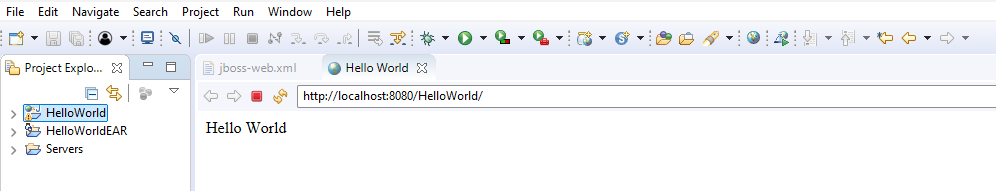
Let's use the oc cp command to copy the WAR file from the OpenShift host to the /deployments directory in the JBOSS pod.
oc cp /path/to/HelloWorld.war eap74-openjdk8-openshift-rhel7-847cf88bdc-h4cwl:/deployments/HelloWorld.war
And the oc logs command should how that the WAR was deployed and the context root is /HelloWorld.
~]$ oc logs pod/eap74-openjdk8-openshift-rhel7-847cf88bdc-h4cwl
01:52:36,871 INFO [org.wildfly.extension.undertow] (ServerService Thread Pool -- 83) WFLYUT0021: Registered web context: '/HelloWorld' for server 'default-server'
01:52:36,892 INFO [org.jboss.as.server] (management-handler-thread - 2) WFLYSRV0010: Deployed "HelloWorld.war" (runtime-name : "HelloWorld.war")
The /opt/eap/standalone/deployments directory is symbolically linked to the /deployments directory.
~]$ oc exec pod/eap74-openjdk8-openshift-rhel7-847cf88bdc-h4cwl -- ls -l /opt/eap/standalone
total 0
drwxrwxr-x. 1 185 root 94 Aug 29 01:26 configuration
drwxr-xr-x. 7 jboss root 100 Aug 27 01:20 data
lrwxrwxrwx. 1 185 root 12 Jun 20 2023 deployments -> /deployments
drwxrwxr-x. 3 185 root 17 Jun 20 2023 lib
drwxr-xr-x. 2 jboss root 47 Aug 27 01:20 log
drwxrwxr-x. 1 185 root 61 Aug 29 01:26 tmp
The /deployments directory should contain the WAR (HelloWorld.war in this example) and a file contain the WAR name followed by .deployed (HelloWorld.war.deployed in this example).
~]$ oc exec pod/eap74-openjdk8-openshift-rhel7-847cf88bdc-h4cwl -- ls -l /deployments
total 11756
-rw-r--r--. 1 jboss root 85662 Aug 29 01:26 HelloWorld.war
-rw-r--r--. 1 jboss root 14 Aug 29 01:26 HelloWorld.war.deployed
-rw-rw-r--. 1 185 root 8888 Jun 20 2023 README.txt
-rw-rw-r--. 1 185 root 11932865 Jun 20 2023 activemq-rar.rar
-rw-r--r--. 1 jboss root 0 Aug 27 01:19 activemq-rar.rar.skipdeploy
The WAR should be extracted to the /opt/eap/standalone/tmp/vfs/temp/ directory, something like this.
~]$ oc exec pod/eap74-openjdk8-openshift-rhel7-847cf88bdc-h4cwl -- ls -l /opt/eap/standalone/tmp/vfs/temp/temp171d0889419a63c/content-f813a96fd02f7a57/
total 4
drwxr-xr-x. 2 jboss root 25 Aug 29 01:26 META-INF
drwxr-xr-x. 4 jboss root 68 Aug 29 01:26 WEB-INF
-rw-r--r--. 1 jboss root 371 Aug 29 01:26 index.jsp
The oc exec and ps commands can be used to see that there are "jboss" processes running in the pod.
~]$ oc exec pod/eap74-openjdk8-openshift-rhel7-847cf88bdc-h4cwl -- ps -ef | grep -i jboss
jboss 1 0 0 01:19 ? 00:00:00 /bin/bash /opt/eap/bin/openshift-launch.sh
jboss 294 1 0 01:19 ? 00:00:00 /bin/sh /opt/eap/bin/standalone.sh -c standalone-openshift.xml -bmanagement 0.0.0.0 -Djboss.server.data.dir=/opt/eap/standalone/data -Dwildfly.statistics-enabled=true -b 10.128.2.218 -bprivate 10.128.2.218 -Djboss.node.name=-rhel7-847cf88bdc-h4cwl -Djboss.messaging.host=10.128.2.218 -Djboss.messaging.cluster.password=HORNETQ_CLUSTER_PASSWORD --start-mode=admin-only -Dorg.wildfly.internal.cli.boot.hook.script=/tmp/cli-script-1724721597.cli -Dorg.wildfly.internal.cli.boot.hook.marker.dir=/tmp/cli-boot-reload-marker-1724721597 -Dorg.wildfly.internal.cli.boot.hook.script.properties=/tmp/cli-script-property-1724721597.cli -Dorg.wildfly.internal.cli.boot.hook.script.output.file=/tmp/cli-script-output-1724721597.cli -Dorg.wildfly.internal.cli.boot.hook.script.error.file=/tmp/cli-script-error-1724721597.cli -Dorg.wildfly.internal.cli.boot.hook.script.warn.file=/tmp/cli-warning-1724721597.log
jboss 588 294 2 01:19 ? 00:00:12 /usr/lib/jvm/java-1.8.0/bin/java -D[Standalone] -javaagent:/opt/eap/jboss-modules.jar -server -verbose:gc -Xloggc:/opt/eap/standalone/log/gc.log -XX:+PrintGCDetails -XX:+PrintGCDateStamps -XX:+UseGCLogFileRotation -XX:NumberOfGCLogFiles=5 -XX:GCLogFileSize=3M -XX:-TraceClassUnloading -Xms1303m -Xmx1303m -XX:MetaspaceSize=96m -Djava.net.preferIPv4Stack=true -Djboss.modules.system.pkgs=jdk.nashorn.api,com.sun.crypto.provider -Djava.awt.headless=true -XX:+UseParallelOldGC -XX:MinHeapFreeRatio=10 -XX:MaxHeapFreeRatio=20 -XX:GCTimeRatio=4 -XX:AdaptiveSizePolicyWeight=90 -XX:+ExitOnOutOfMemoryError -Djava.security.egd=file:/dev/./urandom -Djbos.modules.settings.xml.url=file:///opt/jboss/container/wildfly/s2i/galleon/settings.xml -Dorg.jboss.boot.log.file=/opt/eap/standalone/log/server.log -Dlogging.configuration=file:/opt/eap/standalone/configuration/logging.properties -jar /opt/eap/jboss-modules.jar -javaagent:/usr/share/java/jolokia-jvm-agent/jolokia-jvm.jar=config=/opt/jboss/container/jolokia/etc/jolokia.properties -mp /opt/eap/modules org.jboss.as.standalone -Djboss.home.dir=/opt/eap -Djboss.server.base.dir=/opt/eap/standalone -c standalone-openshift.xml -bmanagement 0.0.0.0 -Djboss.server.data.dir=/opt/eap/standalone/data -Dwildfly.statistics-enabled=true -b 10.128.2.218 -bprivate 10.128.2.218 -Djboss.node.name=-rhel7-847cf88bdc-h4cwl -Djboss.messaging.host=10.128.2.218 -Djboss.messaging.cluster.password=HORNETQ_CLUSTER_PASSWORD --start-mode=admin-only -Dorg.wildfly.internal.cli.boot.hook.script=/tmp/cli-script-1724721597.cli -Dorg.wildfly.internal.cli.boot.hook.marker.dir=/tmp/cli-boot-reload-marker-1724721597 -Dorg.wildfly.internal.cli.boot.hook.script.properties=/tmp/cli-script-property-1724721597.cli -Dorg.wildfly.internal.cli.boot.hook.script.output.file=/tmp/cli-script-output-1724721597.cli -Dorg.wildfly.internal.cli.boot.hook.script.error.file=/tmp/cli-script-error-1724721597.cli -Dorg.wildfly.internal.cli.boot.hook.script.warn.file=/tmp/cli-warning-1724721597.log
jboss 802 0 0 01:29 ? 00:00:00 ps -ef
Did you find this article helpful?
If so, consider buying me a coffee over at 