
There are multiple different types of Identity Providers (IdP) that OpenShift can use for authentication.
- htpasswd
- kubeadmin
- LDAP sync (Active Directory)
- Red Hat build of the Keycloak Operator
- Red Hat Single Sign-On (SSO)
Both the Red Hat build of the Keycloak Operator and Red Hat Single Sign-On (SSO) (this article) use keycloak as the backend Identity Provider (IdP) system. Red Hat Single Sign-On (SSO) is much easier to install and configure but may limit you from being able to use or configure certain features. For example, Red Hat Single Sign-On (SSO) installs and configures a Postgres SQL database for you, whereas with Red Hat build of the Keycloak Operator you install and configure the Postgres SQL database.
Since installing the Operator is typically a one time task, I find it much easier to use the console instead of the command line. In the OpenShift console, go to Home > Projects > Create Project.
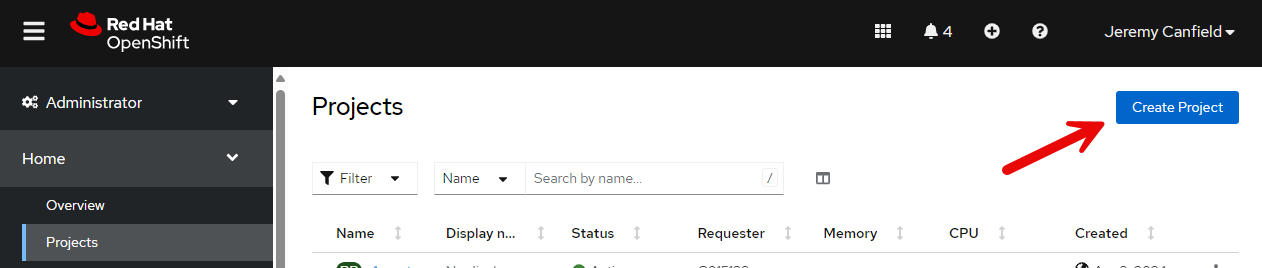
Give the project a name, such as sso.
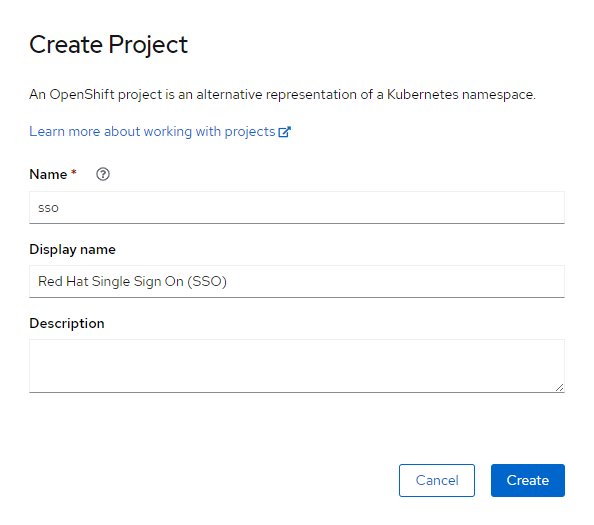
Go to Operators > Operator Hub and select the Red Hat Single Sign On (SSO) Operator.
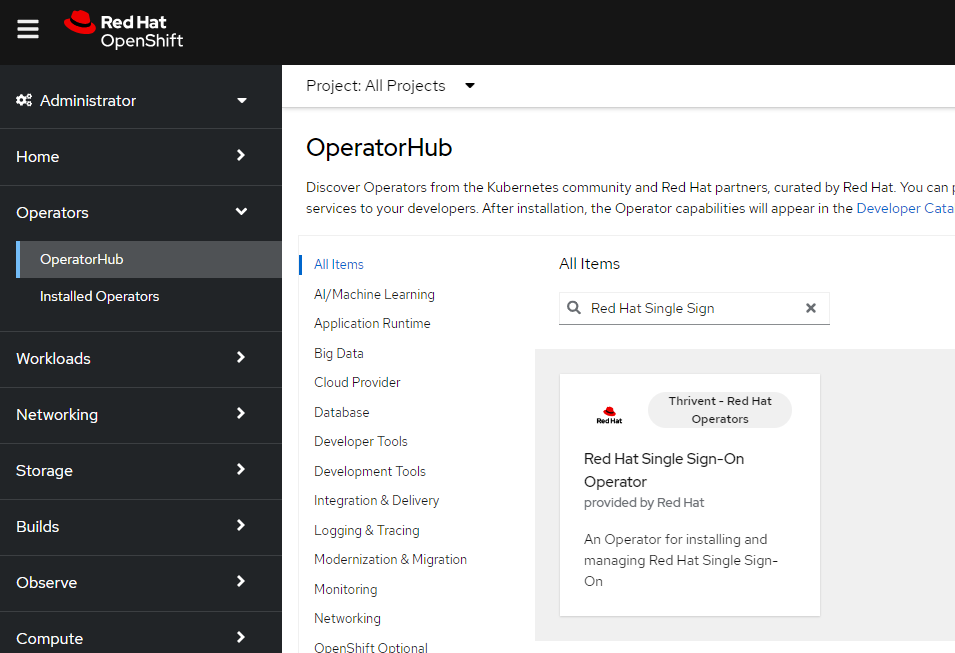
Select Install.
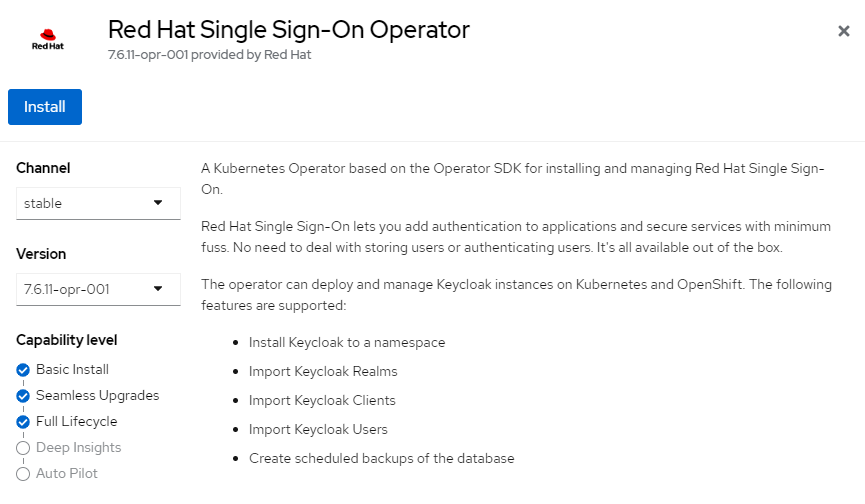
I typically just go with all the defaults here except that I select the project I created, "sso" in this example.
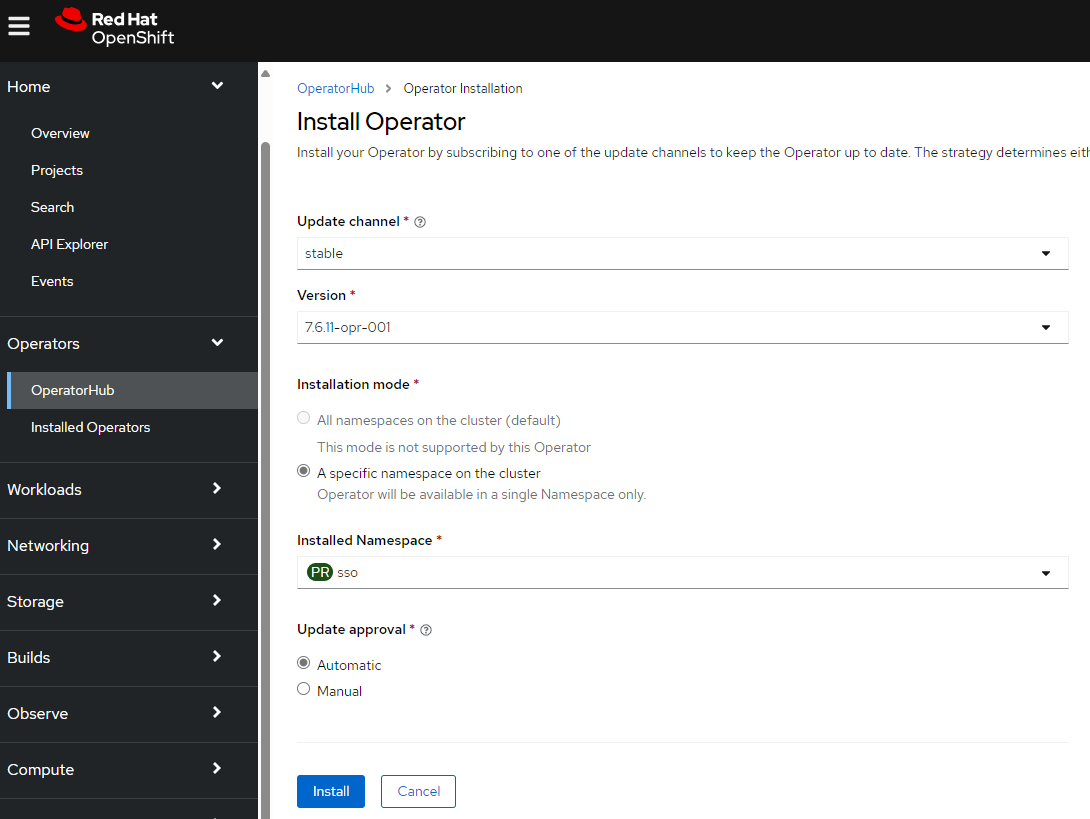
And if all goes according to plan, something like this should be displayed.
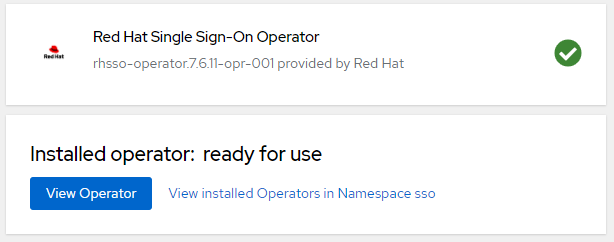
Next you will setup keycloak resource for Red Hat Single Sign On (SSO).
Did you find this article helpful?
If so, consider buying me a coffee over at 