IBM WebSphere - Generate web server plugin (plugin-cfg.xml) using wsadmin and httpPluginManagement.py


by
Jeremy Canfield |
Updated: June 20 2024
| IBM WebSphere articles
The web server plugin is used to create a communication channel between IBMs IHS web server and a WebSphere application server.
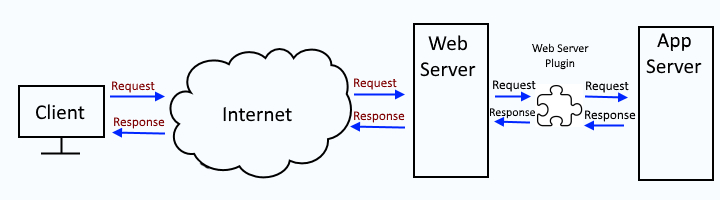
This assumes you have already done the following:
- Installed IHS web server
- Installed the web server plugin (plugin-cfg.xml) package
- Added IHS web server to the dmgr
- Configure applications to use one or more application servers and the IHS web server
Generating the web server plugin creates/updates the plugin XML file (plugin-cfg.xml).
It is important to recognize that you may have two (or more) plugin-cfg.xml files.
- global plugin-cfg.xml file that would be used by all of the IHS HTTP servers that have been added in your WebSphere admin console
- dedicated plugin-cfg xml file(s), one for each IHS HTTP server that has been added in your WebSphere admin console
The global plugin-cfg.xml file should be located at
${WAS_INSTALL_ROOT}/profiles/your_profile/config/cells/plugin-cfg.xml
dedicated plugin-cfg.xml file(s) should be located at
${WAS_INSTALL_ROOT}/profiles/your_profile/config/cells/your_cell/nodes/your_web_node/servers/your_web_server/plugin-cfg.xml
There are various ways to go about generating the global or dedicated plugin-cfg.xml files.
- global or dedicated - Generate web server plugin (plugin-cfg.xml) using GenPluginCfg
- dedicated - wsadmin and httpPluginManagement.py (this article)
- dedicated - Generate web server plugin (plugin-cfg.xml) using wsadmin
- global or dedicated - Generate web server plugin (plugin-cfg.xml) using the dmgr
- dedicated - Generate web server plugin (plugin-cfg.xml) using the PCT command
Here is the syntax.
${WAS_INSTALL_ROOT}/profiles/<dmgr profile>/bin/wsadmin.sh
-f ${WAS_INSTALL_ROOT}/bin/httpPluginManagement.py
-lang jython generatePlugin <dmgr root directory> <cell name> <node name> <web server name>
For example.
/opt/WebSphere/AppServer/profiles/Mgr01Profile/bin/wsadmin.sh
-f /opt/WebSphere/AppServer/bin/httpPluginManagement.py
-lang jython
generatePlugin
/opt/WebSphere/AppServer/profiles
Cell101
Node01
WebServer01
After the web server plugin has been generated you would next propagate the plugin.
- Propagate web server plugin (plugin-cfg.xml) using the dmgr
- Propagate web server plugin (plugin-cfg.xml) using GenPluginCfg
- Propagate web server plugin (plugin-cfg.xml) using wsadmin
- Propagate web server plugin (plugin-cfg.xml) using wsadmin and httpPluginManagement.py
- Propagate web server plugin (plugin-cfg.xml) using configurewebservername.sh
Did you find this article helpful?
If so, consider buying me a coffee over at 