
One way to serve a WebShere application is to have clients request the application directly from the WebSphere application server.
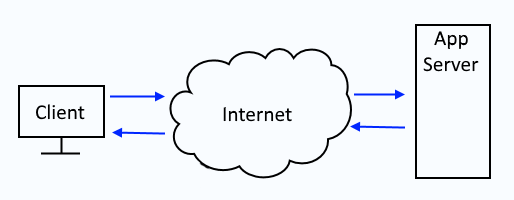
In this example, the client requests www.example.com:9080/beta/ direct from WebSphere (www.example.com is the hostname of the WebSphere server, 9080 is the WebSphere WS_defaulthost port, and /beta is the context root of the application).
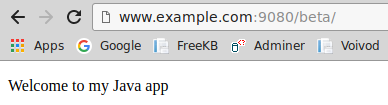
A web server can be configured to serve applications running on the application server.
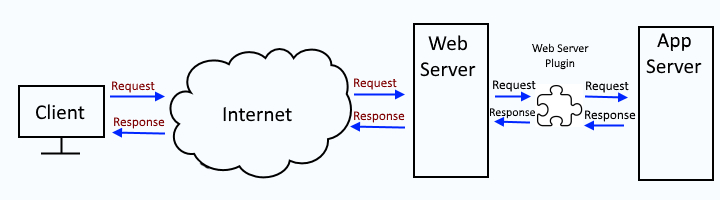
To accomplish this, you typically first want to setup the application server.
Next, install and setup the IHS web server, IHS admin server, and web server plugin (plugin-cfg.xml).
- Install IHS web server (using Installation Manager GUI or using imcl command)
- Install the web server plugin (using Installation Manager GUI or using imcl command)
- Setup the IHS admin server
- Configure firewalls
Add the IHS web server to the WebSphere network deployment manager (dmgr).
- Federate the IHS node server into the WebSphere dmgr
- Add the IHS web server in the WebSphere dmgr (using the dmgr or using command line)
- Map applications to the IHS web server. This can be done during the deploy of the application or after the application has been deployed.
- Generate the web server plugin (using the dmgr or using the GenPluginCfg command or using the PCT command)
- Propagate the web server plugin (using the dmgr or using the configurewebserver script)
Once this is setup, the web server will be able to produce the application.
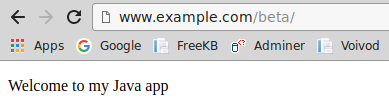
This type of configuration does add a layer of complexity, as you now may need to check both the web server and application server logs when debugging an issue. When requesting the application from the web server, the request and response should be logged in the web server access_log. In this example, there was a request from 10.44.251.54 for the beta application, and the response was 200 OK.
10.44.251.54 - - [30/March/2018:23:13:33 -0500] "GET /beta/ HTTP/1.1" 200 556 197728 +
If things are not working properly, IBMs Web Server Plug-in Analyzer (WSPA) for WebSphere Application Server may help you identify the issue.
Did you find this article helpful?
If so, consider buying me a coffee over at 